Visibility is king in today’s super competitive app market space. With more than 2 million apps competing for attention in the Apple App Store, app marketers and app owners are struggling with the challenge of getting their apps found and improving overall app visibility. That is why Apple Search Ads (ASA), developed by Apple Inc., revolutionizes your app promotion and user acquisition strategy.
At Apptrove, we know that app marketers are operating in a fast-moving digital marketing space where measuring ad performance and ad attribution is extremely critical, and dealing with a confusing, hectic, challenging space when it comes to mobile advertising. As a leading Mobile Measurement Partner, we help iOS developers leverage Apple Search Ads to drive measurable growth across structured ad campaigns. Read this comprehensive guide and you will know everything you need to know about Apple Search Ads: basic concepts, advanced optimization tactics that yield results.
What Are Apple Search Ads?

Apple Search Ads (ASA) is Apple’s in-house advertising platform that allows marketers and developers enrolled in the Apple Developer Program to promote their apps directly within App Store search results using keyword bidding. This is where Apple Search Ads comes in, launched in 2016, which allows advertisers to bid on relevant keywords that they will get on top search results when users search of such keywords. These ads are displayed with a light blue background and disclose Ad giving them a different appearance to organic search results.
As the App Store is riddled with massive competition, Apple Search Ads allows us to jump on an open direct road for reaching potential users when they are busy searching for apps like yours. With this high intent targeting, Apple Search Ads is one of the best mobile mobile user acquisition channels out there today, usually producing higher conversion rates and cheaper acquisition costs than other platforms.
Why Apple Search Ads Matter for App Marketers?

Visibility all the way is everything in the app ecosystem of the present. With 70% of App Store visitors using search to find apps and 65% of all app downloads occurring directly after a search, so getting into search is vital for growth. Apple Search Ads matter for several compelling reasons:
- High-Intent Users: Users who discovered your app via Apple Search Ads are more qualified compared to other channels due to the high consideration for your app, improving ad relevance..
- Increasing Privacy Focus: As ATT framework from Apple limits the collection of third party data, appears first party platforms such as Apple Search Ads are highly prized in offering because it is in the ecosystem of Apple and provide more reliable ad attribution.
- Excellent ROI: App Store search ads increase conversion probability by 65.26%, and optimized ad campaigns consistently outperform other channels.
- Complementary to ASO: When paired with App Store Optimization (ASO), Apple Search Ads forms such a synergy that results in a huge uplift to your app’s visibility and downloads.
- Market Intelligence: Performance data helps you see how users for specific categories are spreading and which campaigns are more effective based on the conversions they provide, thus refining bid strategy and keyword selection
Upon mastering Apple Search Ads, rather than only being an optional tactic, app marketers need to look to Apple Search Ads for their presence not only in the world’s largest and most profitable app marketplace, but as the tool relying on which they can and will grow their businesses.
Types of Apple Search Ads
Apple Search Ads Basic
Apple Search Ads Basic simplifies campaign setup by automating targeting, bidding, and ad scheduling. This is the entry level tier that handles most of the complexity for you by automating campaign management where Apple’s algorithms automatically finds the right search that matches your app.
Key features of Apple Search Ads Basic include:
- Automated Campaign Management: Apple’s algorithms automatically match your app with relevant searches
- Simplified Setup: With an easy setup you can start in minutes and will need very little configuration
- Cost-Per-Installation (CPI) Model: You pay when an app is actually downloaded by users.
- Budget Control: Set a monthly budget cap and maximum CPI bid
- Limited Targeting Options: No manual keyword selection or advanced audience targeting
- Single Ad Group: Only one ad group per app is permitted
If you’re a developer with small marketing budget and/or experience, Apple Search Ads Basic is a good place to start. The maximum monthly budget for Apple Ads Basic is $10,000 (U.S.) per app, per month.
Apple Search Ads Advanced
Apple Search Ads Advanced gives marketers full control over campaign structure, enabling precise keyword bidding, audience segmentation, and creative testing. This allows you to have multiple campaigns with splits by creating multiple campaigns with separate ad groups.
Advanced features include:
- Granular Campaign Structure: Create multiple campaigns with separate ad groups
- Manual Keyword Control: Research, select, and bid on specific keywords
- Cost Per Tap (CPT) Model: Pay when users tap on your ad, regardless of whether they download
- Advanced Targeting: Filter by device type or location, gender, age, etc.
- Custom Bidding: Set different bids for different keywords as well as for different audiences
- Comprehensive Reporting: Access detailed performance metrics and attribution data
- Creative Sets: Test different screenshots and app previews with your App Store listing
- Search Match: Automatic keyword discovery alongside manual selections
With Apple Search Ads Advanced, there is no minimum spend. On the flip side, you have full freedom to define what your daily budget and lowest CPT bid are.
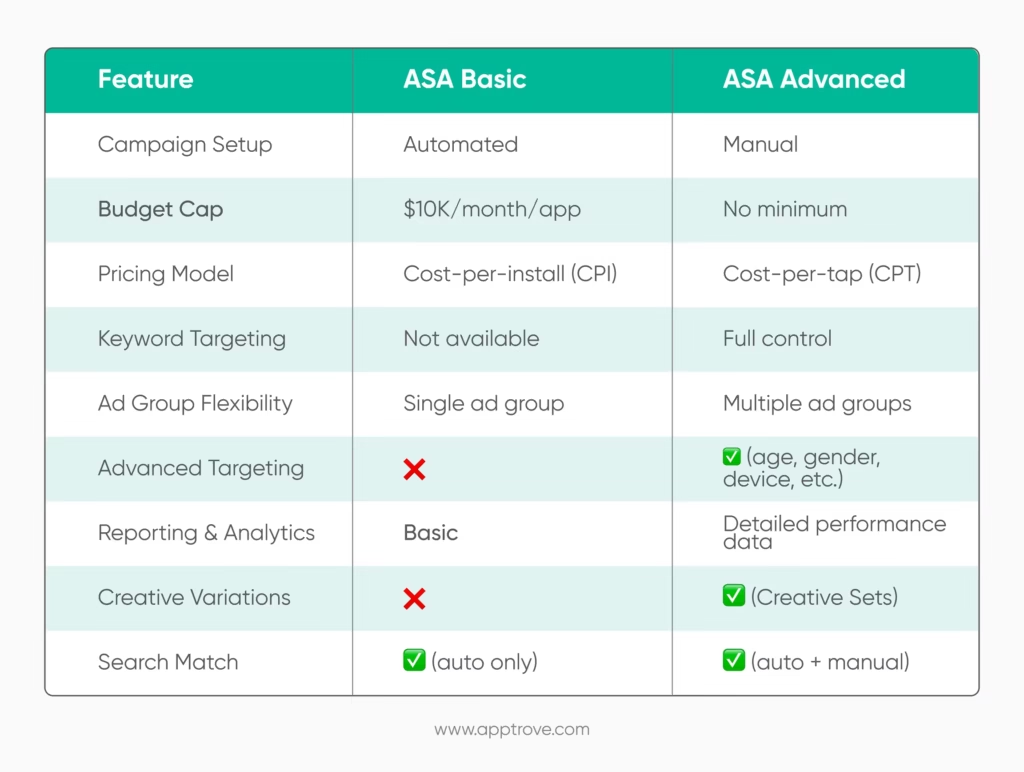
Which One Should You Choose?
Your choice between Basic and Advanced membership depends on these criteria:
- Budget Size: For beginners with a low budget, Basic may provide better automation and simplicity. The Advanced system enables effective control for campaigns that need more budget management.
- Marketing Resources: If you lack the time or expertise to manage campaigns actively, Basic handles the heavy lifting. If you have dedicated marketing staff, Advanced allows them to leverage their skills.
- App Category: Advanced version helps new entrants in gaming or productivity dominate similar markets because of its strong targeting tools.
- Marketing Goals: For brand awareness and general visibility, Basic may suffice. For targeted user acquisition or specific performance metrics, Advanced provides the necessary tools.
Publishers utilize Basic first to obtain data before upgrading to Advanced when their marketing methods advance and finances grow.
How Apple Search Ads Work
Keyword-Based Targeting
Apple Search Ads functions through its system of selecting keywords for targeted advertisement placement. The advertising system shows apps to users who search terms related to the app while letting advertisers compete to appear at the top of those searches. The system offers three match types:
- Exact Match: Your ads show up when users search for the precise keyword phrase or words similar to it
- Broad Match: Your ad shows up for searches with your keyword terms appearing in any order plus options that are similar or relate directly to your search terms
- Search Match: Search Match uses Apple’s system to pick search words that match your app information and selects these words to place bids
Successful keyword selection works best when you know what your users are searching for. Promoting free puzzle games enables you to reach different users than promoting hard crossword puzzles. Your app needs to use proper keywords that show exactly what sets it apart from others.
Cost-Per-Tap Bidding System
Apple Search Ads Advanced operates on a second-price auction model with a Cost-Per-Tap (CPT) pricing structure. Here’s how it works:
- Bid Submission: Advertisers set the maximum amount they’re willing to pay for a tap on their ad
- Auction Process: At search time Apple compares bids from all qualified marketers in a speedy bidding process
- Winner Determination: The highest bidder who scores best in relevance wins the advertising slot
- Pricing: The top bidder in this system pays just $0.01 more than the next-highest bidder during the auction even if their maximum bid was significantly higher
Several factors influence auction success beyond just the bid amount:
- Relevance: How closely your app matches the search query
- App Store Performance: Quality and ratings of your app
- User Engagement: Expected tap-through and download rates
Apple Search Ads cost varies widely across categories, with average CPTs of $1.56. Apps that compete strongly in finance and gaming require higher spending whereas lesser-known programs have better price deals.
Audience and Device Targeting Options
Apple Search Ads Advanced lets you customize your audience search parameters in detailed ways:
Demographic Targeting:
- Age groups (13-17, 18-24, 25-34, 35-44, 45-54, 55-64, 65+)
- Gender (male, female)
Device Targeting:
- iPhone/iPod Touch
- iPad
- Device models
- Operating system versions
Geographic Targeting:
- Countries
- Regions
- Metropolitan areas
Customer Types:
- All users
- New users (haven’t downloaded your app)
- Returning users (have downloaded your app)
- Users of your other apps
Custom Segments (via Customer Lists):
- Upload specific Apple ID lists for retargeting
Strategic reach decisions help campaigns show relevant content to users based on how they act and what they are like. For instance, you might create separate campaigns for:
- iPhone users vs. iPad users
- Existing customers vs. potential new users
- Different geographic markets with localized messaging
Understanding these advertising platforms helps companies place their budget better and make special messages for different target audiences so their campaigns work better.
Apple Search Ads Metrics to Monitor
Key Performance Indicators
When it comes to evaluating the performance of an Apple Search Ads campaign and based on all the data that has been factored in, the right Apple Search Ads metrics need to be monitored. The key metrics to track include:
- Impressions: The number of times a copy of your advertisement appeared search results.
- Taps: How many users tapped on your ad
- Tap-Through Rate (TTR): Percentage of impressions that resulted in taps, calculated as (Taps ÷ Impressions) × 100.
- Installs: Number of app downloads attributed to your ads
- Conversion Rate (CR): Percentage of taps that resulted in installs, calculated as (Installs ÷ Taps) × 100.
- Cost-Per-Tap (CPT): Average cost paid for each tap on your ad
- Cost-Per-Installation (CPI): Average cost to acquire one user, calculated as (Total Spend ÷ Installs)
- Impression Share: Percentage of eligible auctions where your ad was shown
- Search Popularity: Apple’s index (1-100) indicating relative search volume for keywords
Using these Apple Search Ads metrics, create custom dashboards to track by campaign and ad group, as well as keyword level. Give your industry category and campaign objectives as the basis for set performance benchmarks. With Apptrove, you can easily monitor these metrics in real-time and make informed optimization decisions.
Measuring Conversion and Return on Ad Spend
Beyond basic metrics, Advanced ASA marketers use downstream metrics which show real business effects:
- Return on Ad Spend (ROAS): Revenue generated per dollar spent on advertising, calculated as (Revenue ÷ Ad Spend) × 100
- Lifetime Value (LTV): The projected revenue a user will generate throughout their relationship with your app
- LTV to CAC Ratio: Compares user lifetime value against customer acquisition cost, with 3:1 considered healthy
- Subscription Conversion Rate: Percentage of acquired users who convert to paid subscribers
- Retention Rate: Percentage of users still active after specific time intervals (Day 1, Day 7, Day 30)
To accurately measure these metrics, implement:
- In-App Event Tracking: Configure events for key actions like registrations, purchases, or feature engagement
- Revenue Attribution: Connect Apple Search Ads to your mobile measurement partner like Apptrove for revenue tracking
- Cohort Analysis: Analyze user behavior based on acquisition date and source
Remember that every mobile app type compares money making actions through separate patterns. Games make instant money through purchases yet subscription apps generate funds through monthly use. Adjust your ROAS expectations accordingly.
Apple Search Ads Attribution Explained
Why Accurate Attribution Matters
Data restrictions from other advertising platforms make Apple Search Ads attribution more important as a tracking tool. Major advertisers benefit from knowing product purchase facts directly through Apple Search Ads because these first-party ads track better than most outside options now.
By understanding different attribution methods marketers can contrast their ads fairly while maintaining privacy standards for audience members. When app marketers want to reach maximum Apple Search Ads performance they should work with a Mobile Measurement Partner like Apptrove.
Using Apple’s Attribution API
Apple’s Attribution API serves as the primary mechanism for tracking conversions from Apple Search Ads:
Attribution API Features:
- Install Attribution: Links app downloads directly to ASA campaigns
- Conversion Values: Assigns values to post-install events
- Campaign Source Data: Identifies which campaign, ad group, and keyword generated the conversion
- Private Relay: Protects user privacy while providing performance data
- Direct Integration: Works with or without third-party measurement partners
Implementation Process:
- Integration Setup: Implement Apple’s framework in your app’s codebase
- Conversion Event Configuration: Define valuable post-install events
- Value Assignment: Establish conversion values for each event type
- Testing Verification: Ensure proper tracking through test installations
- Data Integration: Connect attribution data with your analytics systems
Make sure distribution channels use the same measurement events to help you compare performance results accurately between platforms. Apptrove makes post-install event tracking easier through automatic data validation and uniform tracking standards.
SKAdNetwork and Privacy-Focused Measurement
SKAdNetwork represents Apple’s privacy-centric approach to attribution in the post-ATT era:
- Campaign-Level Attribution: Provides aggregate rather than user-level data
- Limited Data Points: Offers conversion values with restricted granularity
- Privacy Protection: Functions without user identifiers or tracking consent
- Delayed Reporting: Introduces random time delays to protect user identity
- Conversion Management: Uses conversion values to track post-install activity
Apple’s SKAdNetwork gives basic data results but provides a secure measurement system that matches Apple’s defense of user privacy. Apptrove helps digital marketeers understand and solve the new post-ATT requirements through specialized measurement services.
ASA Campaign Optimization Techniques
Bid Adjustments Based on Performance
ASA campaign success depends on proper control of advertising bids. Successful bid adjustments apply these key rules for success:
Data-Driven Bidding Framework:
- High Impression Share, Low Conversion: Decrease bids to reduce costs on underperforming terms
- Low Impression Share, High Conversion: Increase bids to capture more valuable traffic
- High Impression Share, High Conversion: Maintain bids while expanding keyword coverage
- Low Impression Share, Low Conversion: Consider pausing or substantially decreasing bids
Advanced Bidding Tactics:
- Incremental Bidding: Adjust bids then evaluate impact before further changes
- Competitive Analysis: Monitor impression share to gauge competitive pressure on specific keywords
- Dayparting Bids: Increase bids during high-conversion hours and decrease during low-performance periods
- Device-Specific Bidding: Adjust bids based on performance variations between iPhone and iPad users
Schedule weekly bid optimization for new campaigns and reduce check-ups to two times per week when the campaign runs smoothly. Take note of key performance measurements at the start to validate your performance results.
Refining Keyword Match Types
Setting up keywords to match search terms effectively helps you run your marketing campaigns better. Our preferred strategy involves utilizing broad match and Search Match at launch to obtain data followed by transferring successful keywords into exact match.
Keep exact match bidding for keywords that have already produced results. Start with broad matches to detect all relevant search terms across various queries. Use Search Match to discover unknown worth words in your search results.
Best practices include:
- Creating separate ad groups for different match types to control bidding precisely
- Bidding higher on exact match keywords than their broad match counterparts
- Using search term reports to identify converting search phrases to add as exact matches
- Implementing negative keywords atthe exact match level to prevent wasteful spending
Search term report assessments should happen on a regular basis to improve the keyword selection process. Verify keywords and match type requirements every month to discover new options.
Creative Optimization with Custom Product Pages
Custom Product Pages (CPPs) represent one of the most powerful optimization tools in the Apple Search Ads toolkit. They let advertisers to tailor ad creative to specific user intents, improving relevance and conversion rates.They allow you to create up to 35 alternative App Store landing pages, tailor screenshots, app previews, and promotional text for specific audiences while maintaining consistent app name and icon across all pages.
Implementation strategies include:
- Segment by Intent: Create different CPPs for various user intents (productivity features vs. social features)
- Tailor by Audience: Design pages for different demographic groups (casual users vs. power users)
- Customize by Keyword Theme: Align visuals with specific keyword groups (fitness tracking vs. meal planning)
- Test Seasonally: Create pages that align with holidays, seasons, or events
ASA campaigns using CPPs often see 20-50% improvements in conversion rates compared to standard listings. When implementing CPPs, ensure your analytical setup can properly attribute conversions to specific pages to measure their true impact on performance.
Apple Search Ads Best Practices
Split Campaigns by Intent (Brand, Generic, Competitor)
Organizing campaigns by search intent creates a strategic framework that optimizes both performance and budget allocation:
Brand Campaigns:
- Target your app name, brand variations, and misspellings
- Typically achieve the highest conversion rates.
- Protect your brand from competitor conquesting
- Allocate 40-50% of the budget here for maximum efficiency
- Set moderate to high bids to ensure dominant impression share
Generic/Category Campaigns:
- Target non-branded category and feature terms
- Focus on descriptive search phrases that align with app functionality
- Typically see moderate conversion rates (30-50%)
- Allocate 30-40% of the budget to capture category interest
- Segment ad groups by feature set or user intent
Competitor Campaigns:
- Target competitor app names and branded terms
- Usually deliver lower conversion rates (10-30%)
- Serve as acquisition channel for competitor-aware users
- Allocate 10-20% of the budget for testing and optimization
- Adjust bids based on specific competitor performance
This trilateral approach ensures comprehensive coverage of the search landscape while maintaining budget efficiency. Each campaign type requires different success metrics and optimization strategies.
Leverage Negative Keywords
Negative keywords are a vital tool for improving Apple Search Ads campaign efficiency by eliminating wasted spend on irrelevant traffic. By excluding specific terms, you can focus budgets on high-intent users, enhancing overall performance.
Effective implementation approaches include:
- Use cross-campaign negatives by adding exact-match keywords from brand campaigns as negatives in generic campaigns
- Regularly review search term reports to identify and exclude non-converting phrases
- Refine based on competitor analysis by adding their unique features as negatives if your app lacks them
- For broad match campaigns, apply negative exact matches to block specific irrelevant phrases
Source negative keywords from multiple channels to ensure comprehensive coverage:
- Search term reports to pinpoint zero-conversion terms
- App reviews to identify mismatched user expectations
- Competitor features to exclude irrelevant capabilities
- Industry jargon unrelated to your app’s category
Schedule bi-weekly audits to refine the negative keyword list based on actual search performance, ensuring ongoing optimization and budget efficiency.
Regularly Review and Iterate Campaigns
Continuous optimization separates successful ASA campaigns from underperforming ones. Establish an optimization calendar:
- Daily Checks: Monitor spend pacing and major performance shifts
- Weekly Reviews: Analyze key metrics and make bid adjustments
- Bi-Weekly Audits: Refine match types and implement negative keywords
- Monthly Assessments: Evaluate campaign structure and budget allocation
- Quarterly Strategy Reviews: Reassess overall approach and competitive positioning
Implement an iterative testing framework:
- Hypothesis Development: Formulate clear expectations for each test
- Controlled Implementation: Change one variable at a time
- Data Collection: Gather statistically significant results
- Analysis: Evaluate outcomes against hypotheses
- Implementation: Apply successful changes broadly
- Documentation: Record findings for future reference
Successful Apple Search Ads campaigns require a balance between strategic patience and tactical responsiveness. While major strategic shifts need adequate data (typically 2-4 weeks), tactical optimizations like bid adjustments can occur more frequently.
Common Mistakes in Apple Search Ads Campaigns
Overbidding Without Data
Overbidding in Apple Search Ads is a common and expensive mistake. The key issues include setting initial bids too high without testing, maintaining high bids on poorly performing keywords, focusing only on impression share, making uniform bid increases, and ignoring conversion value when setting bids.
Red flags include consistently high CPAs, high impression share with low conversion rates, significant spend on non-converting keywords, declining ROAS, and CPTs above benchmarks.
For better results:
- Start conservatively (50-70% of suggested bids)
- Collect adequate data before making changes
- Use tiered bidding based on performance
- Establish bid ceilings aligned with CPA targets
- Review campaigns weekly
Success comes from incremental testing rather than aggressive spending from the start.
Ignoring Negative Keywords
Neglecting negative keywords in Apple Search Ads campaigns causes significant inefficiencies through wasted spend, lower conversion rates, misleading metrics, and budget misallocation. A structured process for negative keywords should include weekly analysis of high-tap, zero-conversion terms, campaign segmentation with appropriate negatives, competitor term exclusion, and intent-based filtering.
Effective negative keyword management typically reduces wasted spend while improving overall conversion rates. This “hidden optimization” often delivers better returns than continuous bid increases by ensuring budget flows to genuinely valuable traffic.
Misaligned Creatives
Creative misalignment significantly undermines campaign performance, even with perfect keyword and bidding strategies. Key issues include generic screenshots, irrelevant promotional text, inconsistent messaging, outdated elements, and one-size-fits-all approaches across user segments.
These misalignments cause lower tap-through rates, reduced ad relevance, poor conversion rates, increased acquisition costs, negative impacts on App Store ranking, and higher uninstall rates.
The solution framework includes intent mapping, Custom Product Pages for different campaigns, continuous A/B testing, seasonal creative updates, and competitive analysis.
While keyword and bidding optimizations yield small improvements, properly aligned creative can increase conversion rates dramatically. Custom Product Pages enhance this by enabling tailored experiences for different audience segments and search intents.
Comparing Apple Search Ads with Other Ad Platforms
ASA vs Google App Campaigns
Understanding the differences between Apple Search Ads and Google App Campaigns helps marketers allocate budgets effectively:
Platform Comparison:
| Feature | Apple Search Ads | Google App Campaigns |
| Ad Placement | App Store search results only | Google Search, Play Store, YouTube, Display Network |
| Targeting | Keyword and audience-based | Automated with limited manual control |
| Bidding Model | Cost-per-tap (CPT) | Cost-per-install (CPI) or target ROAS |
| Keyword Control | Manual selection and bidding | Algorithm-driven with limited input |
| Creative Control | Uses App Store assets | Requires multiple creative assets |
| Platform Reach | iOS/iPadOS users only | Android and iOS users |
| Attribution | First-party data | Limited by ATT on iOS |
Strategic Considerations:
- User Intent: ASA targets high-intent users actively searching in the App Store
- Keyword Control: ASA offers precise keyword targeting while GAC is more automated
- Platform Focus: ASA works exclusively for iOS while GAC excels for Android
- Creative Requirements: ASA uses existing App Store assets while GAC requires additional creatives
- Campaign Management: ASA demands more hands-on optimization than GAC’s automated approach
Performance Patterns:
- ASA typically delivers higher conversion rates but at higher costs per tap
- GAC offers a broader reach but often with lower intent traffic
- ASA provides more transparent performance data at the keyword level
- GAC’s machine learning often requires less ongoing management
For cross-platform apps, these differences often lead to specialized strategies: detailed keyword optimization for ASA and creative testing focus for GAC.
ASA vs Facebook App Ads
Facebook App Ads and Apple Search Ads serve different but complementary roles in the user acquisition mix:
Key Differences:
| Aspect | Apple Search Ads | Facebook App Ads |
| Discovery Model | Search-based (pull) | Social discovery (push) |
| Targeting Basis | Keywords and search intent | Demographics, interests, behaviors |
| Audience Reach | App Store searchers | 3+ billion Facebook users |
| Creative Control | Limited to App Store assets | Highly customizable ad formats |
| Funnel Position | Bottom-funnel (high intent) | Mid to upper-funnel (awareness) |
| Attribution | First-party data | Limited by ATT constraints |
| Optimization Focus | Keywords and match types | Audiences and creative elements |
Strategic Applications:
- Awareness Building: Facebook excels at introducing apps to new audiences
- Demand Capture: ASA efficiently converts existing demand into installs
- Creative Testing: Facebook provides more creative flexibility
- Precise Targeting: ASA delivers more intent-focused targeting
- Attribution Quality: ASA offers more reliable iOS attribution data post-ATT
Integration Approaches:
- Use Facebook for awareness and audience building
- Retarget engaged Facebook audiences through ASA
- Apply audience insights cross-platform
- Allocate budget based on funnel stage needs
Post-iOS 14.5, many marketers have shifted their budget from Facebook to ASA due to attribution challenges. However, the platforms work best in tandem, with Facebook driving interest that ASA can later capture through search.
Conclusion: Dominating the App Store with ASA
Apple Search Ads has evolved into a cornerstone of modern app promotion for iOS, from an optional tactic to an essential component of successful app marketing strategies. As iOS privacy changes have disrupted traditional user acquisition channels, ASA’s first-party integration with the App Store ecosystem has made it increasingly valuable for publishers seeking sustainable growth.
The most successful ASA practitioners distinguish themselves by treating the platform not as a simple set-it-and-forget-it solution but as a sophisticated marketing channel requiring continuous optimization. They integrate ASA deeply with their overall App Store Optimization strategy, using insights from paid campaigns to enhance organic performance and vice versa.
At Apptrove, our solutions provide the data visibility, improve ad visibility and optimization insights needed to continually refine your Apple Search Ads strategy for maximum ROI.
As competition in the App Store continues to intensify, mastery of Apple Search Ads offers a significant competitive advantage. By following the best practices outlined in this guide – from proper campaign structure and keyword research to creative optimization and attribution analysis – marketers can achieve sustainable growth while maintaining efficient acquisition costs. Partner with Apptrove to take your Apple Search Ads campaigns to the next level and unlock your app’s full potential in the App Store.
FAQs
How much does Apple Search Ads cost?
Apple Search Ads cost varies significantly based on app category, competition level, keyword relevance, and campaign optimization quality. The average Cost-Per-Tap (CPT) is $1.56, with highly competitive categories like finance, gaming, and dating typically commanding higher prices.
Is Apple Search Ads better than Facebook Ads for apps?
Neither platform is universally “better”; they serve different functions in a comprehensive user acquisition strategy. Apple Search Ads excels at capturing high-intent users actively searching for apps like yours, resulting in higher conversion rates and often higher user quality. Facebook Ads provides broader reach and awareness, introducing your app to users who weren’t explicitly searching for it.
The most successful acquisition strategies typically employ both platforms: Facebook for awareness generation and reaching new audiences, and ASA for capturing high-intent users and converting interest into installs.
What’s the difference between CPT and CPA?
Cost-Per-Tap (CPT):
The amount you pay when someone taps on your ad
Directly influenced by your bid amount and competition
What you actually bid on in Apple Search Ads Advanced
Cost-Per-Acquisition (CPA):
The total cost to acquire one user
Calculated as CPT ÷ Conversion Rate
Your true user acquisition cost
How can I track post-install events from ASA?
Tracking post-install events from Apple Search Ads requires a systematic attribution approach:
Implement Apple’s Attribution API to connect in-app events to ASA campaigns
Configure SKAdNetwork conversion values to track key events within privacy constraints
Use Mobile Measurement Partners like Apptrove for comprehensive tracking
Define valuable post-install events specific to your app’s success metrics
Create a conversion value schema to encode multiple events within limited conversion values
For subscription apps, focus on trial starts and paid conversions. For e-commerce, track initial purchase completion and repeat purchase behavior. For gaming, monitor tutorial completion, initial engagement, and first monetization events.
Regular analysis of these post-install events helps optimize campaigns toward user quality rather than mere installation volume, significantly improving long-term campaign ROI. Apptrove’s attribution platform makes this process seamless by providing unified visibility across all your user acquisition channels.







