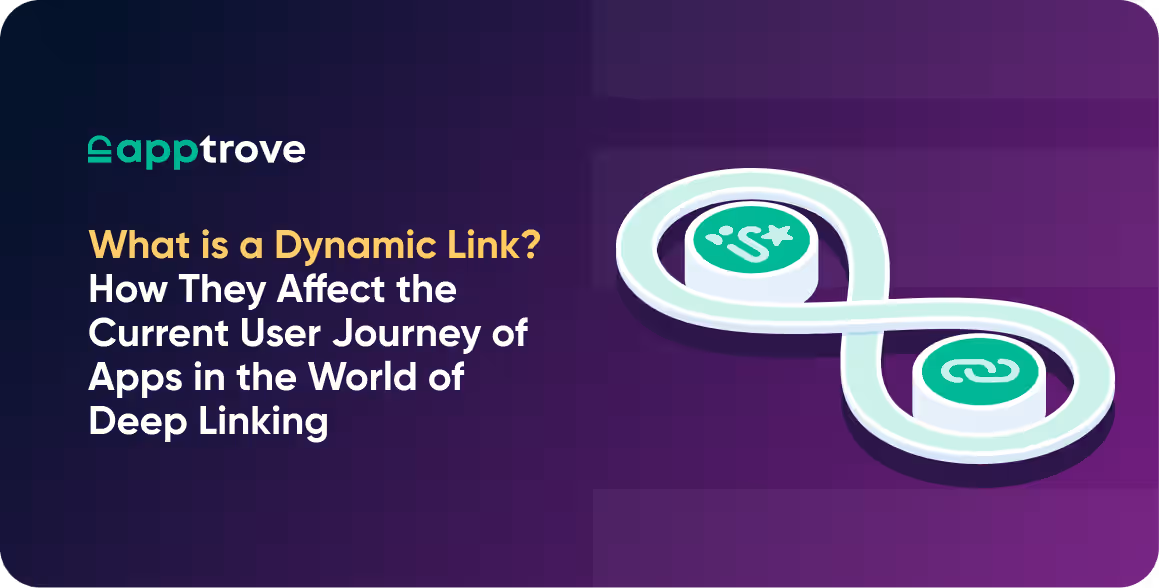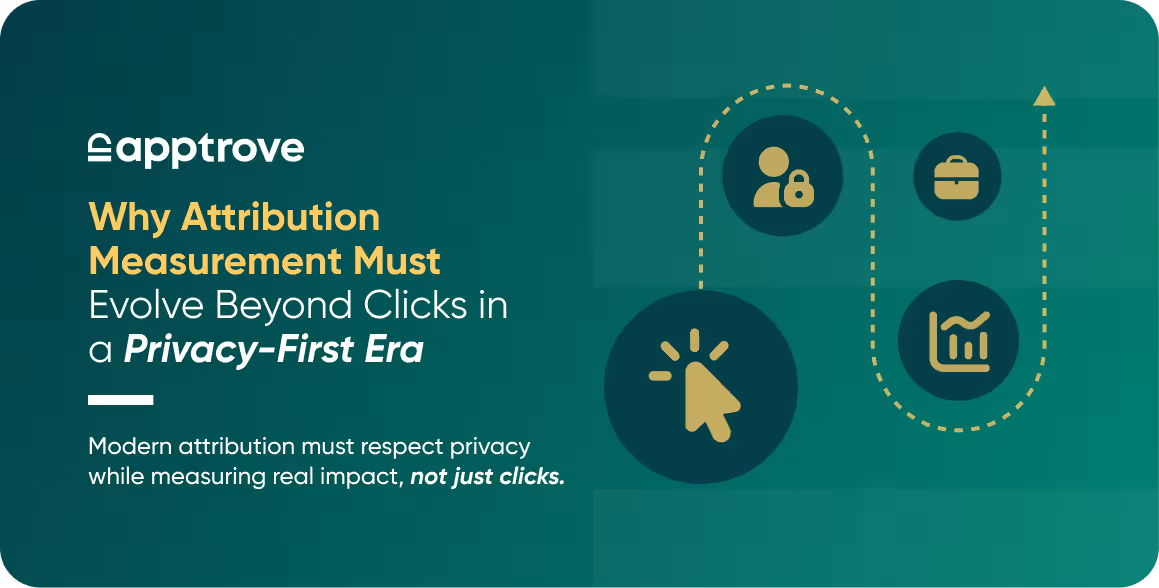As a user, there is a journey you take from installing an app to using it. Attribution is how marketers understand this journey. The right attribution metrics show a marketer important data points of a user’s interaction with the app, for example clicking an ad or making a purchase.
However, beginners to mobile app attribution can easily get lost in the maze that it can be. The most common challenges novices face are a lack of industry-wide standards, different mobile app attribution models that disagree upon which data points are valid, and user journeys that touch multiple platforms. But the biggest blight on the industry is the widespread fraud.
In this article, we will dive into the basics of how mobile attribution works. Read along to learn how you can find essential data points and interpret the information you need from them.
Web-based tracking versus mobile app tracking
Digital Marketers who have been in the game for years are aware of the gospel of marketing attribution that are third-party cookies and pixel tags. Although cookies have been the primary technology used for web tracking, they have some serious shortcomings like:
- Most consumers today are digitally sound and clear their cookies frequently or straight block them
- Most cookies expire often 28 or 30 days after they are initially placed.
- People often use multiple browsers on different devices so data can be incorrect.
The app marketing industry is fairly new and even seasoned marketers have made the mistake of assuming that cookies and pixel tags will be enough in the mobile analytics use cases.
However, both iOS and Android device app ecosystems limit tracking with cookies. So these are worthless when it comes to mobile app attribution. So, how does mobile app attribution work? Read along to find out.
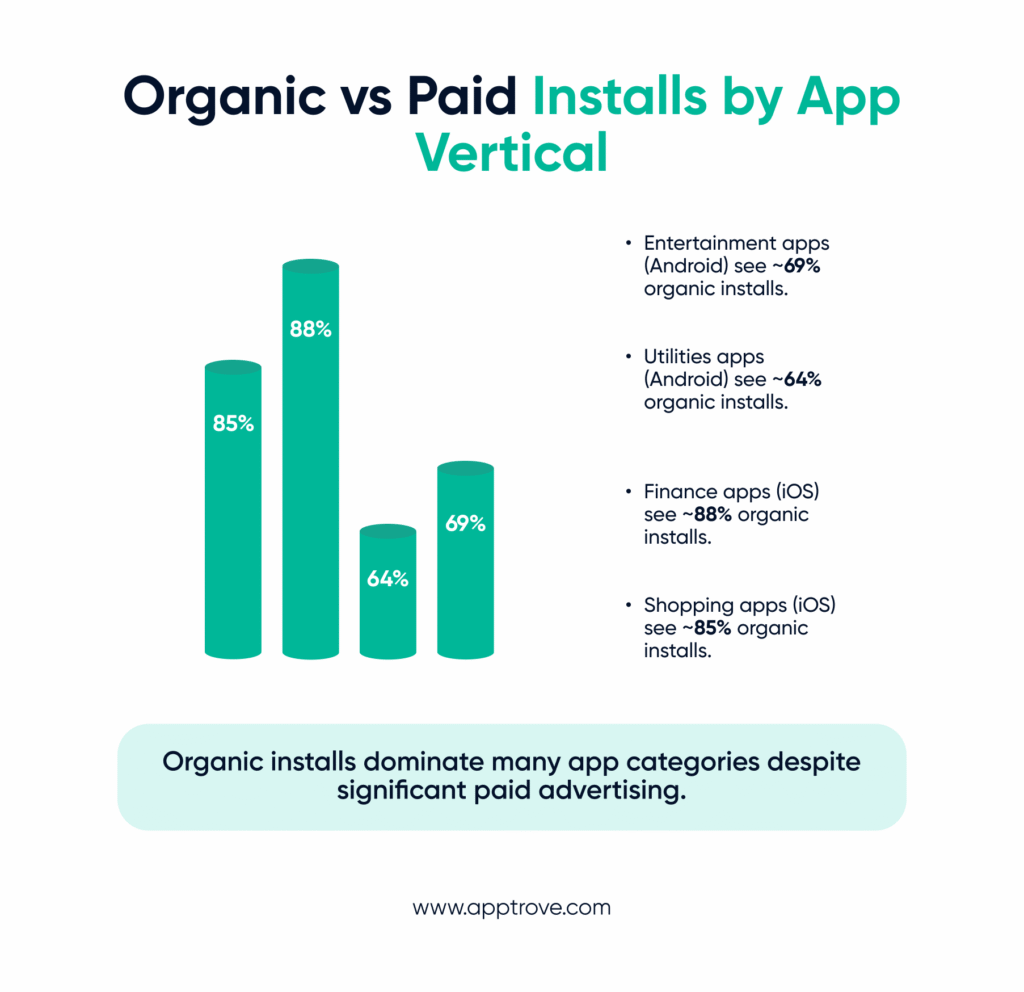
How does app install attribution work?
A field experiment published in April 2025, found that every $100 spent on advertising from a mobile game developer resulted in an estimated 37 paid installs and 3 organic installs. The authors concluded that paid advertising drives organic installs, rather than cannibalizes them, indicating that mobile-app install advertising is ~7.5% more effective than paid-install metrics alone suggest.
The basic definition of attribution makes most newcomers wonder why not just bank on the good old reliable Google Analytics; why go to an attribution provider at all? The simple answer is that, unlike an app attribution provider, Google Analytics won’t let you discover where your users come from.
Moreover, implementing a mobile app tracking SDK enables you to make well-informed business decisions in real-time.
Now you can easily identify your best-performing campaigns, understand what you did right and build a successful marketing strategy. This also allows for smarter retargeting campaigns.
App install attribution also helps you identify which advertising channel is delivering the most users and how much of your marketing budget is being wasted on fake clicks and fake installs.
When you work with a mobile app attribution provider, you get a broader perspective of your data in a simplified manner. Our streamlined dashboard can be utilized for in-depth analysis without having to collate or wrangle data from anywhere else. On top of that. Our anti-fraud tool protects you against fraud and ensures clean and reliable data.
What happens when someone clicks on my ad?
Typically, when a user clicks on the call to action (CTA) to download the app in an ad, the link takes them to the app in the app store. However, for a split second, it redirects the user through Trackier, letting us receive the first data point.
The journey of the user from clicking the ad link to going to the app store, downloading the app, and opening it for the first time gives the attribution provider the following data points:
- Advertising ID: A unique identifier for every smartphone or tablet.
- IP address: The address that devices use to communicate with one another
- User-agent: Identifier of a user’s browser and operating system
- Timestamp: When the link was clicked on
- First Install: When the user first opens the app
This information lets the attribution provider ascertain whether it’s a new or existing user. The easiest way of receiving all this information is to integrate your app with the attribution provider’s SDK. An SDK integration allows us to provide you with attribution data in real-time.
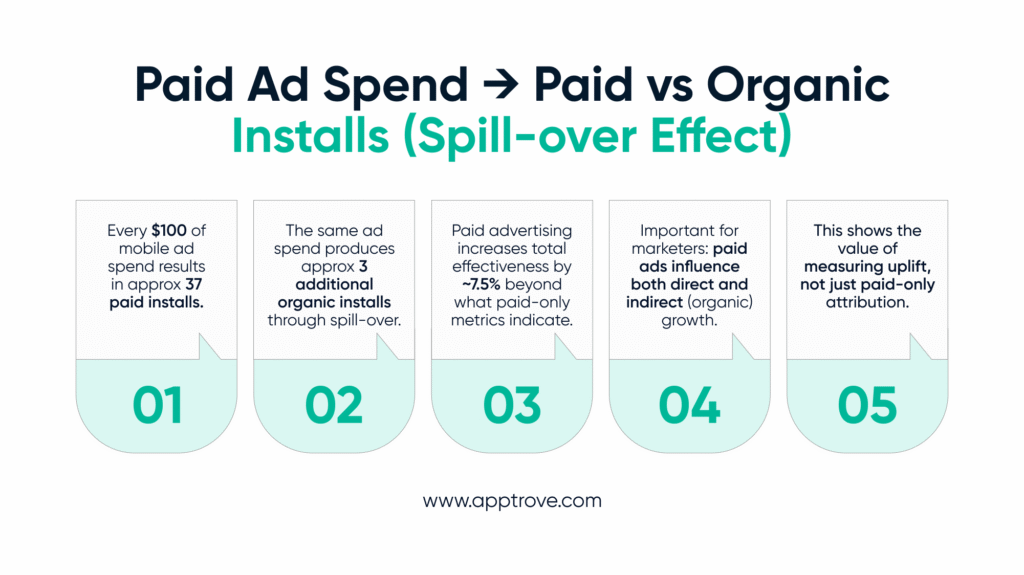
Understanding how data is attributed
Once a user has installed the app, the MMP will begin looking at their past ad engagements that fall within the attribution window (the period of time in which a publisher can claim that a click or a view led to an install) and attempt to make a match.
The MMP will look for the data point within the attribution window with the most robust information and will head down select parameters to find the data point with the least amount of information necessary in order to make confirmation before attributing a user as organic. Here are the data points we will analyze in the descending order of importance:
Advertising ID match:
The most important data point is to find out any past click ad engagements have been received from the same advertising ID. Also, known as IDFA and GPS ADID for iOS and Android respectively.
Android referrer:
Only applicable for Android phones, these data points can be just as accurate as the advertising ID match. In this, we check for a match via Play Store referrer, which will contain a unique value our backend assigns to a specific click.
Click fingerprint match:
In the case of the above data being unavailable, the next step is to look for any past click engagements that came through with the same IP address. Information like the type of device, device name, language, operating system and version, etc. are taken into account. The click with the most common parameters with the install information will win the attribution. However, the attribution for these data points is much shorter than the ones mentioned above as IP addresses can be dynamic and change rapidly.
Impression device match:
Upon unavailability of the above data, we will look for any past impression ad engagements that came through with the same advertising ID.
Impression with fingerprinting:
If nothing of import is found, the next step is to check for past impressions that have the same IP address as the install IP Address. If a match is found, a tally is created for the type of device, device name, language, operating system and version, etc. The impression with most parameters in common with the install information wins the attribution
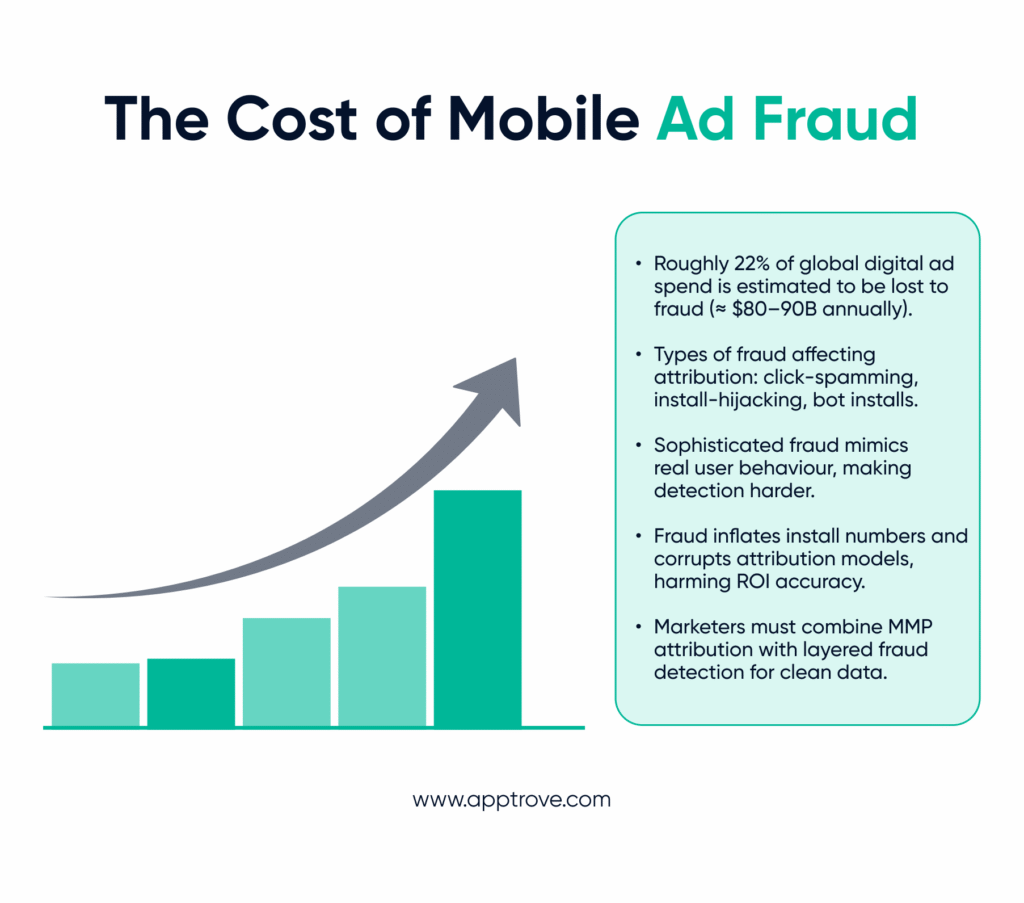
Conclusion
If none of the above-mentioned data points find a match, the user will be attributed as organic.
We close this guide with the hope that you now understand how incorporating an attribution provider that follows the user from the first engagement to their very last in-app purchase could be a game-changer for mobile app marketers.
We will be churning out more informative and in-depth content on how mobile attribution works so keep a lookout in this space or sign up for our newsletter.
FAQs
1. What is mobile app attribution?
Mobile app attribution helps identify which marketing actions (such as clicks or ads) led a user to download or use an app.
2. Why are cookies ineffective for mobile app tracking?
Both iOS and Android limit cookies from being tracked in apps, which means typical web tracking tools (like cookies and pixel tags) will not work.
3. How does app install attribution work?
When a user clicks on an ad, the attribution provider captures a user’s key data points (Advertising ID, IP, user-agent, timestamp) and matches them to the install using SDK data.
4. What data points are used to attribute an install?
Attribution considers a hierarchy:
– Advertising ID match
– Android referrer
– Click fingerprint
– Impression device match
– Impression fingerprint
5. Why should you use a mobile attribution provider versus generic analytics?
Mobile attribution exposes the acquisition source of users, can detect fraud or anomalies in install data, offers real-time insights, and allows optimization of campaigns better than generic analytics.