Data-driven decision-making isn’t a luxury anymore; it is at the core of what it means to be competitive in the mobile space. As we are staring down the barrel of the holiday season, our Mobile Measurement Partner has received a facelift – and it’s a dramatic upgrade. The new version of the Mobile Measurement Partner introduces a new set of feature enhancements that are smart, intuitive, and designed around performance to help teams maximize their campaigns, ROI, and user acquisition strategies overall.
Let’s check out what’s new.
What’s New in Apptrove’s MMP?
If you are an Apptrove user, you have been granted early access to the new build. You will have a choice to use the panel for now but we expect you’ll likely to use the new default after working through it today.
The updates are about more than just improvements to look and feel. It also is about rethinking mobile campaign measurement to be clear, contextual, and ultimately actionable. Below you will find a high level summary of the features that have been added and improved.
Smarter Recommendations, Right in Your Dashboard
Get automated and customized recommendations for action for your mobile marketing campaigns. From adding unlinks to your campaign to the addition of a new feature, this space will allow you to stay alerted to all of the action items you need to conduct for your mobile marketing campaigns.
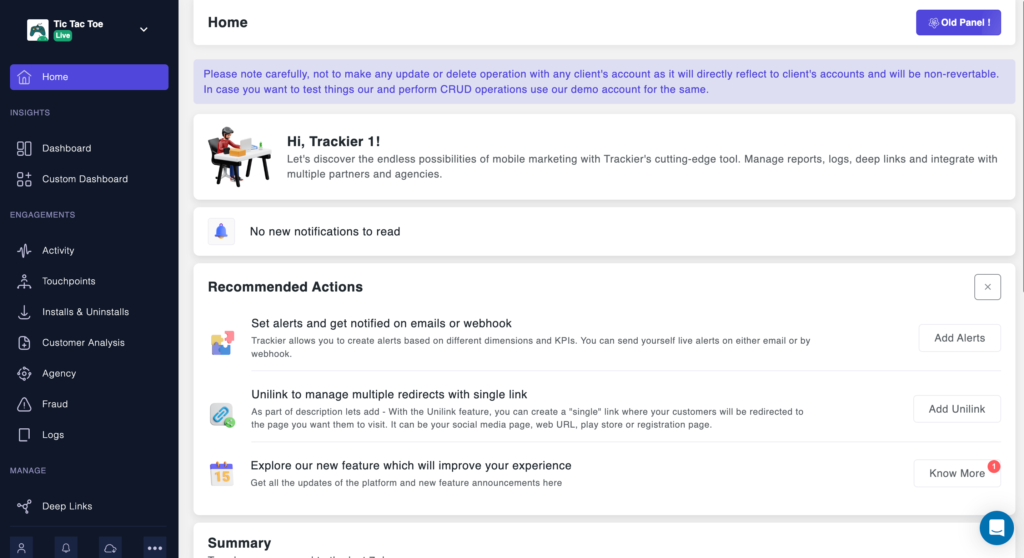
Activity
Track campaign-related activities including acquisition funnel, channel acquisition, retention trends, DAU, and MAU to understand what channels and partners are working best for your campaigns. Alternatively, users can customize their own activity dashboard to pin the KPIs that matter more to their business.
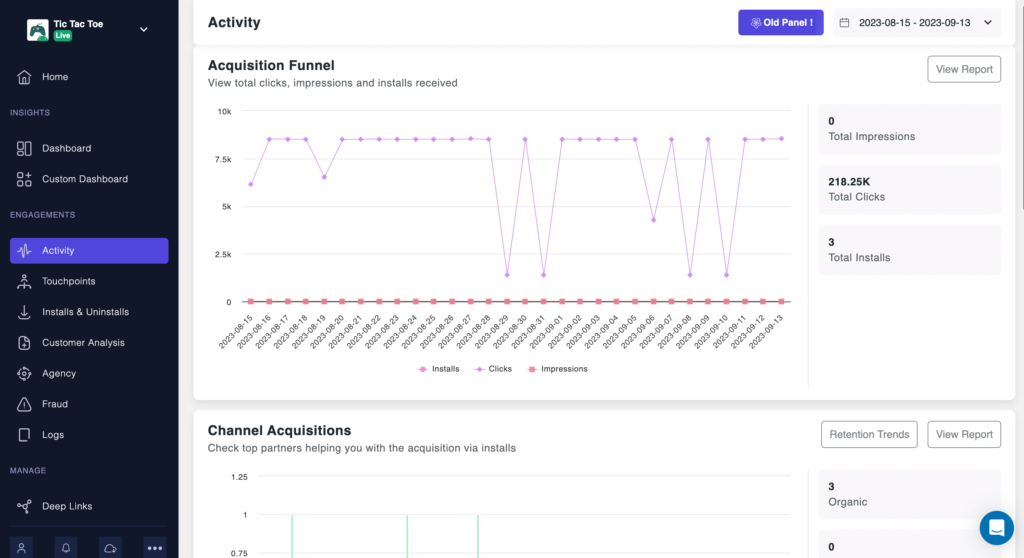
Touchpoints
Understanding your customer’s journey is the first step to effective mobile marketing. With Apptrove new and improved Mobile Measurement Partner, you can access comprehensive data and analytics that allow you to map out every touchpoint along the way. From app downloads to in-app interactions and post-purchase engagement, our platform provides a 360-degree view of your audience’s interactions.
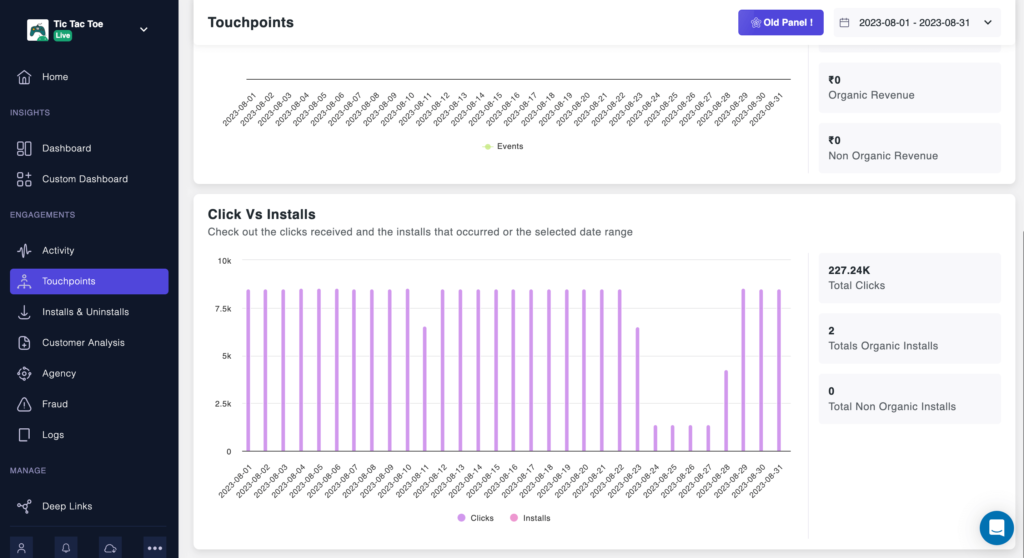
Install & Uninstall Report
Track the number of organic and inorganic installs, partner-wise report to analyze partner performance based on the uninstalls. This feature also lets you analyze roughly which partner is sending the most fraudulent conversions since the bots and fake installs are more likely to uninstall an app soon after installation.
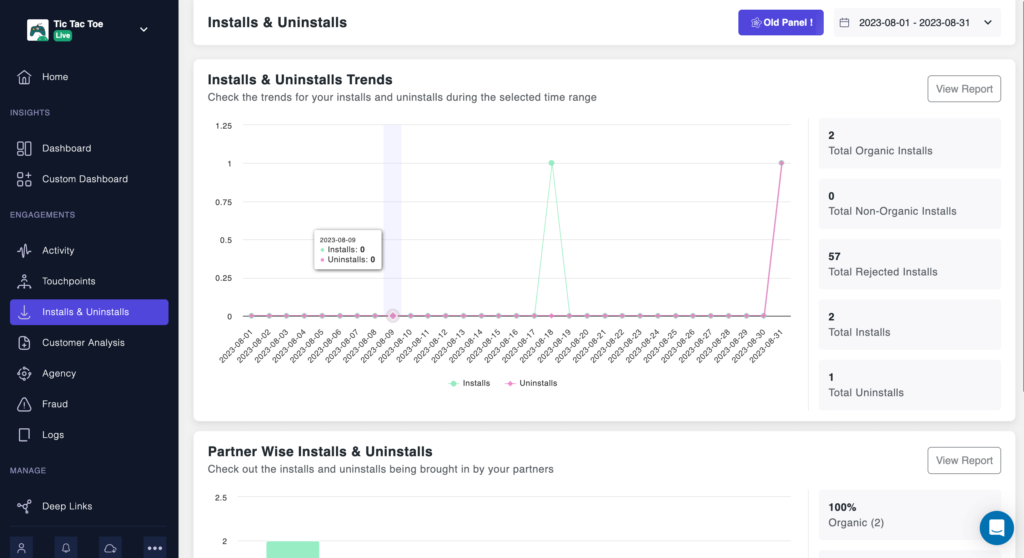
Customer Analysis
Identify your most high-value customers with the Top 5 customers report. Also, track the geographical distribution of your customers to identify high-potential geographies for your future campaigns.
Fraud Detection
Track fraud conversions on your campaign date-wise to identify any special event triggering the fraudulent activities. The dashboard also notifies users about the total cost incurred by fraudulent activities to help you identify the real ROI of your marketing budget.
UniLink and Customer Experience
Create and manage Unilinks from a single dashboard now on Apptrove Mobile Measurement Partner. With the Unilink feature, you can create a ‘single’ link where your customers will be redirected to the page you want them to visit. It can be your social media page, web URL, App Store, or registration page. This feature helps you reduce friction in customer journeys, driving your potential customers towards conversion.
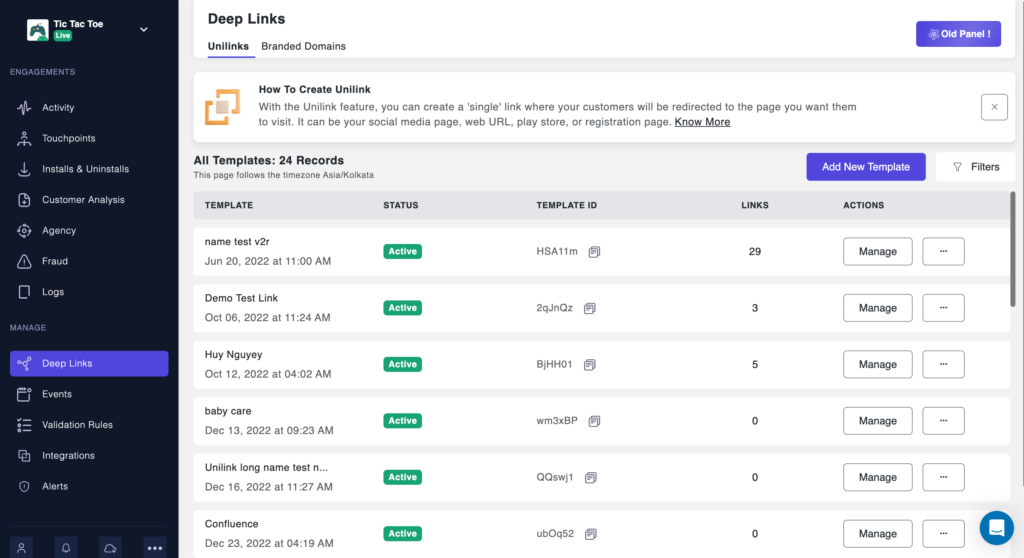
Integration with MoEngage
Seamlessly access data from MoEngage and Apptrove on a single platform itself. Through API integration, we offer easy and quick data exchange between different third-party tools to create a comprehensive data ecosystem for your business. No need to juggle between multiple platforms for data and reports. Get everything on the same dashboard with just one-click integration.
We understand that it would be a minor inconvenience for users right now to start using the new platform. That’s why our Customer Success Team is always available to help you with the transition. Your seamless transition and satisfaction are our top priorities, and we are committed to making this change as smooth as possible for you.
Frequently Asked Questions (FAQs)
1. Will I lose my existing data if I switch to the new panel?
No. Your historical data, campaign setups, and integrations remain intact during the transition.
2. Can I use Unilink with all my campaigns?
Absolutely. Unilink supports all major campaign types and helps streamline cross-channel journeys.
3. How does fraud detection work in Apptrove?
We analyze patterns like abnormal install rates, high uninstall ratios, and timestamp anomalies to detect and flag fraudulent activities.
4. How do I integrate MoEngage?
Simply use our API integration module within the dashboard. The process is fully guided and takes just a few minutes.
