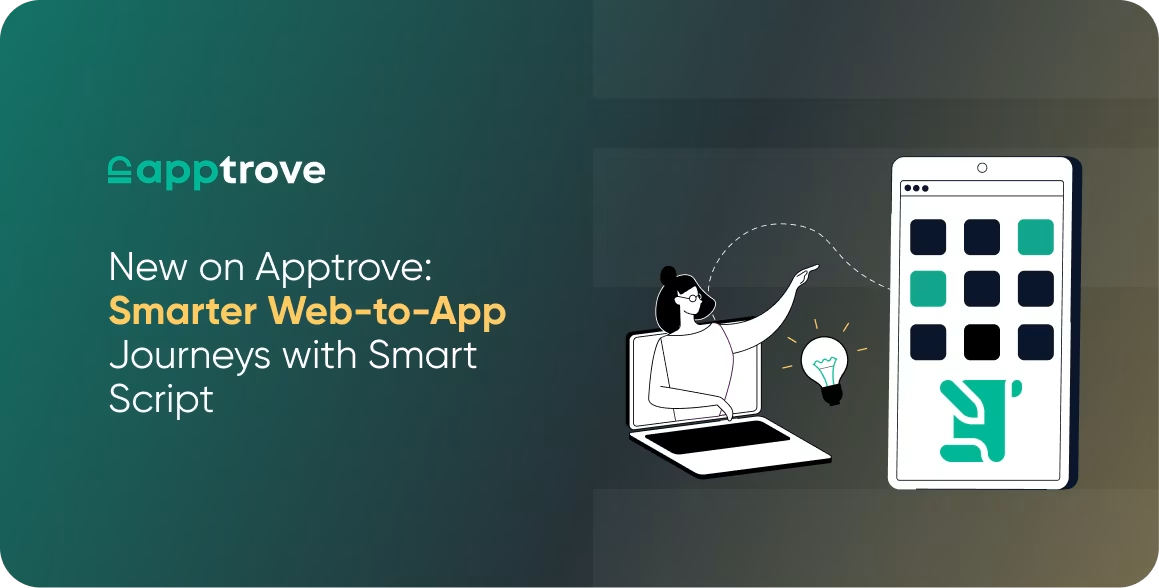If your app marketing strategy begins with the web and finishes in the app store, you can easily lose attribution, mislabel users, or lose track of valuable insights. That’s exactly what we set out to solve with Apptrove’s latest feature update.
Introducing Smart Script for Web-to-App, which is a new and powerful feature that is intended to convert web visits into high-intent installs, all while maintaining attribution, and contextual deep linking. It is flexible, customizable, and a marketer’s dream from setup to scale.
What is Smart Script, And How Is It A Fix for Broken Attribution?
In simple terms, Smart Script connects your website traffic to your app with precise attribution. It identifies when someone comes to your site and dynamically generates a link for them that sends them to the correct app store or directly opens your app.
It’s ideal for campaigns that start in the browser and end inside your app, and it’s especially powerful if you’re running paid web traffic that you want to track all the way to install or post-install events.
Smart Script solves two major problems in your app marketing:
- Broken web-to-app journeys where users disconnect between funneling from the landing page to the install.
- Poor attribution when paid installs are misattributed as organic.
Smart Script ensures that every click, visit, and app open is adequately attributed, thanks to dynamic URL generation and parameter mapping.
Two Ways to Own Web-to-App Journeys
- Script-Based Setup
The Smart Script can be added directly to your website via your tag manager or GTM. Smart Script dynamically builds the app store URL based on incoming traffic and your configured trackable attributes. - Banner-Based Setup
Smart Banners can be created and implemented with embedded CTAs that link to download pages while serving the attribution mapping behind the scenes. Banners can run alongside the base Script, making it easy to plug in a fully branded install journey with deep linking intact.
Both setups allow you to carry campaign metadata across the full user journey, from browser to install to in-app event.
Setting Up Smart Script: Here’s How You Do It
Navigate to the Engagement section, then click Web-to-App to start to build your Smart Script. This is what you will need to do:
- Go to the Engagement section in your Apptrove dashboard and select Web-to-App.
- Provide a clear name to your Smart Script, and select the appropriate Unilink template based on the desired script behaviour.
- Map your parameters. You can:
- Pull values from the incoming URL
- Set default values in case a parameter is missing
- Create override rules when you want to rename or standardize inputs, to keep fallback logic intact.
- Use Web Referrer Mapping to capture non-campaign sources like direct visits or organic search, giving you a fuller attribution picture.
- Always test your setup before you go live. You’ll want to simulate a few journeys to verify that the link behavior and parameter mapping work exactly as intended.
Why Web-to-App Feature Matters
Web-to-app drop-offs are more than just frustrating, they’re costly. Every time a user clicks on your ad, lands on your site, then vanishes before getting to the app store, you are losing not only money, but also insights. Without the right technology, marketers are navigating the gap like they’re in a fog, hoping the user can find their way back home inside the app.
Smart Script has transformed the game by giving you full visibility into that transition. It doesn’t just deep link, but it tracks, attributes, personalizes and retains. This means:
- You don’t misattribute high-intent users as organic anymore.
- You can directly tie ad spend to in-app value.
- You stop the leaking of insights in between browser clicks and app installs.
If Your Funnels Are Leaking, Smart Script Is the Fix
Where most attribution solutions give you a fragmented view, Smart Script gives you the full feature presentation, from the first click to final conversion. It seals the cracks and gives you a smooth, pressure-tight pipeline from click to install to post-install engagement.
So whether you’re a UA manager optimizing for scale, or a growth marketer trying to lower CAC while increasing LTV, Smart Script gives you:
- Click-level attribution from web-to-app
- Clean handover of metadata and campaign IDs
- Fully branded, customizable banners
- A simple setup process, even if you’re not a developer
Ready to stop losing users in the transition and start owning your web-to-app journey? Log into Apptrove and activate Smart Script today.