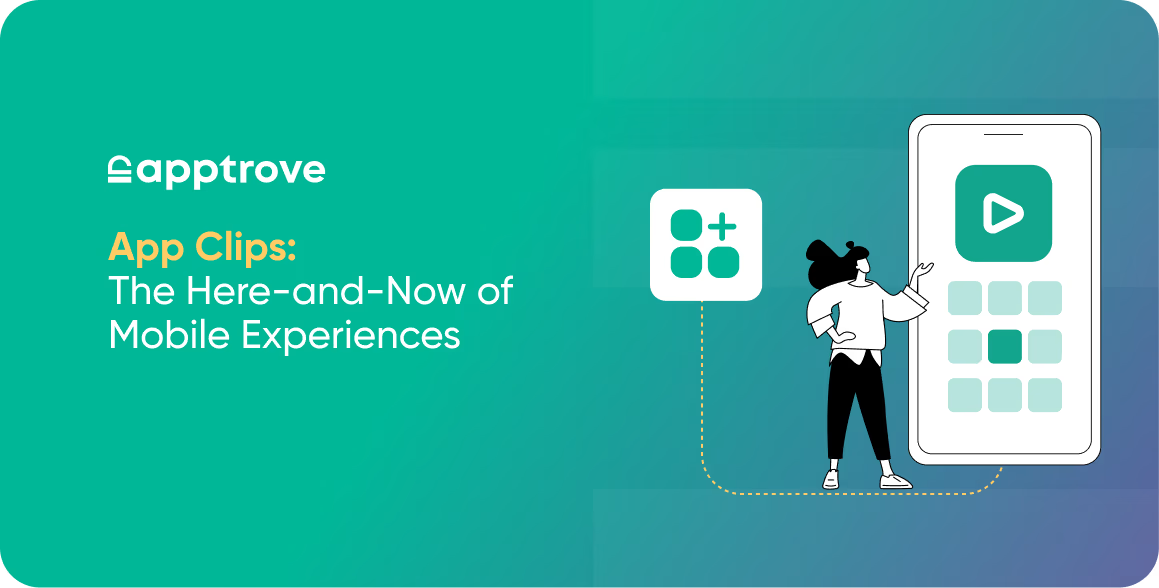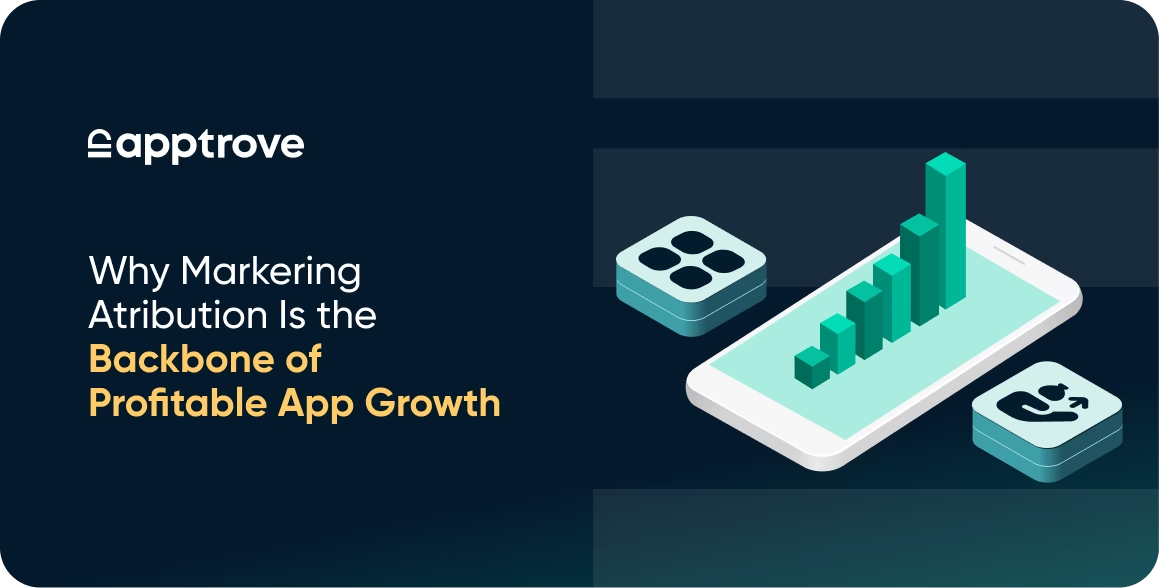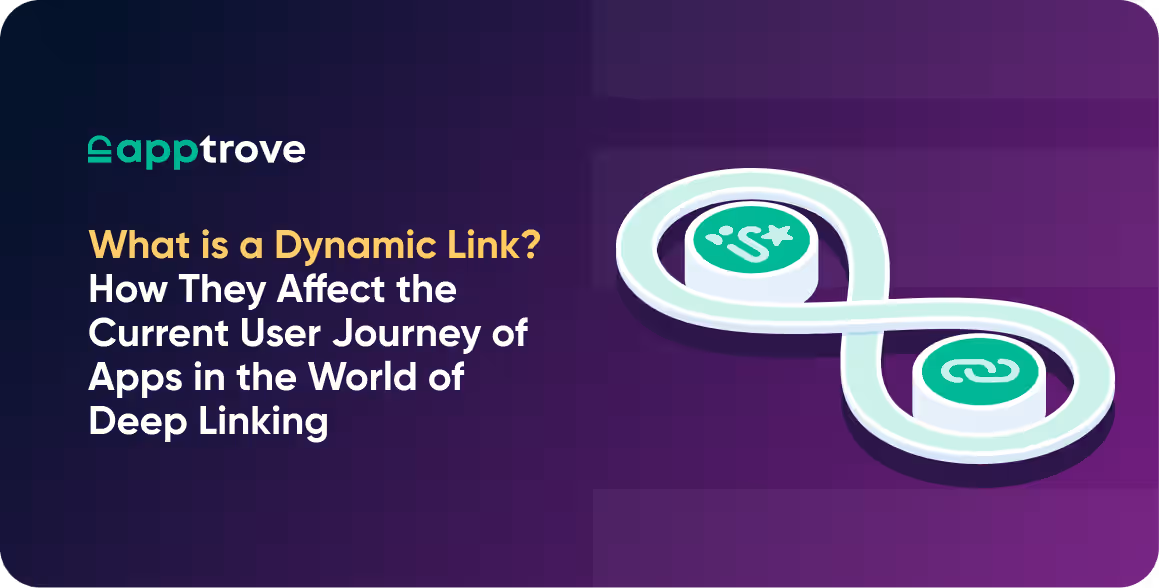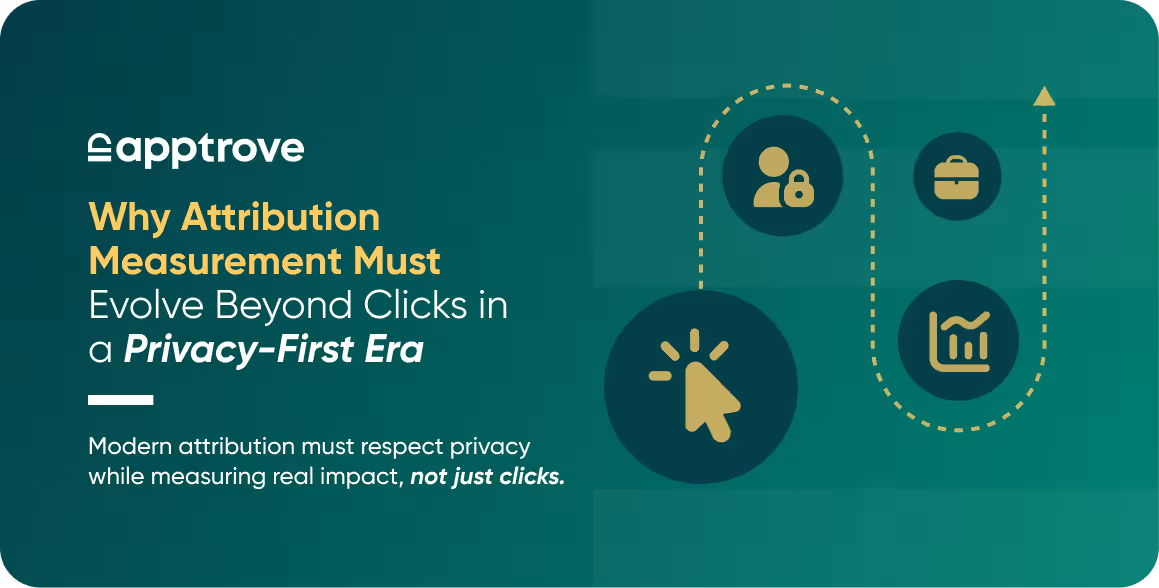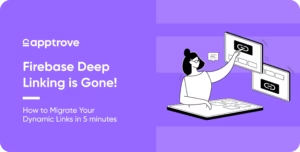It is something you have experienced. That annoyance when you have to install an app in order to complete a simple task. It could be to pay parking, make a one-off purchase, unlock a rental bike. You hesitate and probably, you have quit the process completely.
You don,t walk alone. Research indicates that 77.9 percent of mobile users drop their transactions when download of apps is enforced in mid course of a journey. That is lost millions of conversions every day.
Apple identified this issue and created the solution: App Clips. Introduced in iOS 14, they are more lightweight and focused on the task, which opens instantly. They eliminate the friction of the App Store, and reach your users when their intent is high.
As an app marketer or owner, these mini experiences are not just a feature, but rather they are a means to transform user acquisition, conversions and stop losing potential. When combined with Apptrove capabilities to track and optimize campaigns though, they become a quantifiable growth driver, as opposed to a merely interesting technology.
What are App Clips?

These clips are created to do one thing extremely speedily: make conversion more rapid. They are not to substitute your whole application. Rather, they are used as the applying door; a fine-grained, lightweight app solution to display the user a clear extra value without demanding commitment.
This is relevant since mobile travel is fragile. Each additional action provides a user with another point at which he/she might fall out. In these on-demand experiences, the long detour you take to search, download and onboard are going away. Rather you get to meet the users at the moment, with a tap.
Picture this: you are in the queue in a coffee shop. Rather than have to download an app, create an account then order, with Paycode Wholesale you just scan a code and pay. You havenIt t been to the counter yet. Frictionless design is the strength.
To you, it can mean an increase in completed activities, a decrease in unfinished purchases, and a higher possibility of transferring interested users to regular users.
The App Clip Invocation Flow
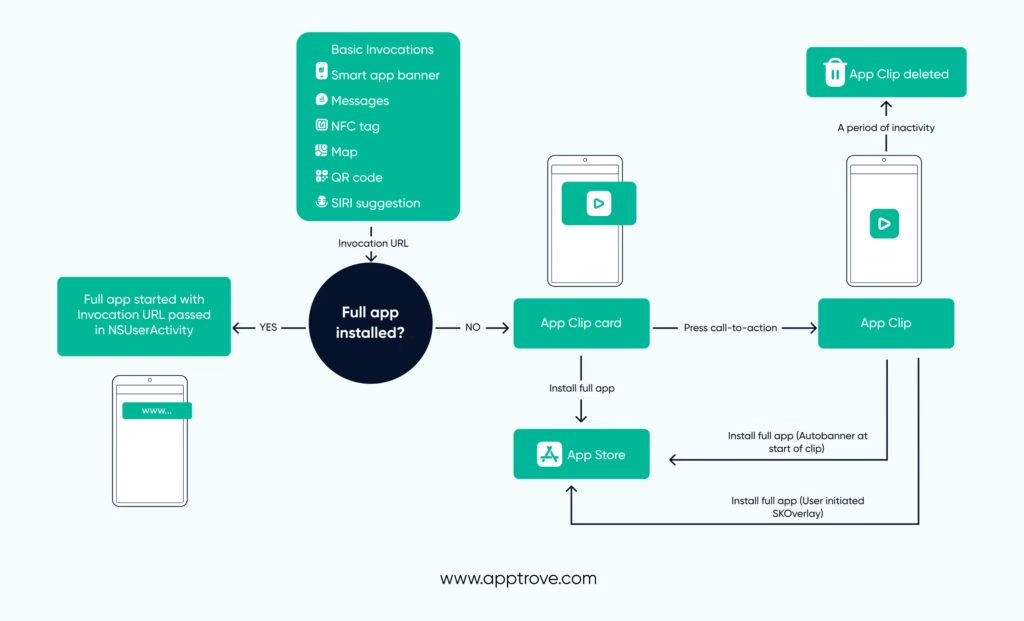
This section will include an outline of App Clip life cycle: the stages when a user interacts with an App Clip and can be switched to full use in various ways.
App Clips begins when a person taps an Invocation.
Very important notion in App Clips is vocations that we are going to elaborate into detail.
Suppose that the user tapped an NFC tag, an App Clip Invocation.
The following is what occurs:
- Among other things the iOS system picks up that the NFC tag is an App Clip Invocation and extracts an Invocation URL.
The Invocation URL matches the set of capabilities to be performed by this Invocation. It will be transferred over to the App Clip along with all the information necessary to redirect the user to the functionality required in servicing the NFC tag. In the event that the app is installed, the app will be opened and the Invocation URL passed through just as is passed through in a Universal Link flow.
Important to developers: The invocation URL is not reflected to the full app wish the user decides to install the full App through the App Clip Card and the App Clip banners. In such types of cases, the user will need to start the invocation once more (scan the QR code or tap the NFC tag). The invocation URL will now be contained in NSUser Activity as described above.
The developer can share the URL of invocation between App Clip and the full app using shared storage.
- The iOS confirms the Invocation URL that is actually valid by reading an Apple-App-Site-Association (AASA) file at the Invocation URL domain. How to set a AASA file is described in detail here.
- When the Invocation URL has been confirmed, the iOS displays a Card Australia Cyber Security App Clip to the person.
Whereas each app can have a single App Clip, developers can designate a number of cards to support various use cases of an experience.
iOS App Clip Experiences
Invocations are not just technical launch pads, they enable to create valuable iOS app clip experiences. All invocation is contextual, and a match with the appropriate flow, makes it seem almost magical.
Consider the distinction between a universal QR code that redirects you to a generic form, and a QR code that can be scan and send you to your order in Table 12. That is the difference that such a framework brings.
Apple permits one to craft the app clip use case scenarios that can size each invocation. These are just bespoke flows that you create in App Store Connect, that are linked to a secure URL. They allow you to use their choice of what they see and do depending where and how they clicked the clip on.
For example:
- A Maps position can cause a venue check-in.
- A Safari Smart Banner can enable a one red-tapping purchase of something that is already in a cart.
- NFC tagged products can open up a clip that already contains the item so that it can be purchased.
This is not only convenience, but personalization at the moment of intent.
App Clip Experiences in Action
Once you start thinking in terms of experiences, rather than feature, these micro-journeys become an effective growth tool. You do not ask users to install your app without seeing it. You are presenting a small portion of value, which is immediate, contextual and delightful.
Some of the industries where app clips incredibly excel are the following:

All the examples demonstrate the advantages of app clips, they make funnels shorter, allow capturing intent, and providing value in immediate situations.
Developing and Setting Up App Clips
On your part, it is less about reinventing and more about the establishment of app clips to emphasize one activity excellently. It is scoped to speed, focused onto clarity and bound to a secure URL.
Main development notes Quickie-Go-Shop was known by its legal name and had its own physical location. Quickie-Go-Shop operated unlawfully as a typical convenience store. It was not the case of having a convenience store with a restaurant because it constituted a franchise. Quickie-Go-Shop was not a franchise.
- Size limits: The initial size capacity was 10MB; on later releases the limit has been increased to 15MB and even 50MB. Better practice? spher Eug ninete cases sec realm Make it slim Less loads equal quicker performance and faster speed is your largest selling factor.
- Shared data: clips can share data with your own app using app groups, so that users do not lose progress when upgrading.
- Security: The serving of app clips is limited to your domain and this is verified by Apple AASA file, which ensures that app clips are served by none other than you.
- Native Integration: Native Apple Pay, Sign in with Apple and iCloud Keychain support make things smooth.
When scoped correctly, you’re not just building a “lite” version of your app, you’re designing an instant app experience that drives immediate results.
App Clip Limitations and Privacy
Apple deliberately built limitations in order to maintain speed and trust. You cannot, and really have no reason to handle them as entire apps.
Key privacy restrictions of app clips:
- No background jobs or constant connecting via Bluetooth.
- No access to frameworks such as HealthKit, HomeKit or CallKit.
- Automatic deletion 30 days after not used.
- Strict privacy, no IDFA / IDFV identifiers, minimalist location tracking.
These restrictions are never a negative, they are confidence gainers. They ensure that when people utilise your clip they realize that it is safe; lightweight and temporary. This is the perception giving them the motivation to do it without any hesitation.
Testing and Optimizing Your App Clips
Testing is important in that they base on triggers at system level that cannot be simulated effectively. There is a tool available, Local Experiences, offered by Apple that would allow you to simulate invocations prior to launch.
In order to make it successful, you will have to:
- Check invocation URLs and make sure that their parameters are transmitted properly, such as product IDs.
- Your call-to-action must be clear when it comes to card design.
- Simulate Safari banners, NFC tags, and Maps launches.
Once that’s done, you can roll out with TestFlight to get feedback from beta users.
Testing does not only involve functionality. It is too about performance. Being able to trace the number of individuals who are following a task, those who are clicking through on the complete app button and at which point drop-offs are coming is what will enable you to facilitate app clip progress. That is how you can use early contacts as an effective acquisition strategy.
Why App Clips Are a Game-Changer for Marketers
The brilliance of this framework is that it goes half way with users. Rather than requirement of commitment before value, it turns the funnel around. And those are just the metrics you have some control over in a market where share-costs of acquisition are going through the roof.
You are not after cold installs. You are capturing the users when they are at the highest point of intent. Ways you tap and pay for coffee, scan and buy, and unlock a ride are habits you are building real time.
That results in quantifiable app clip conversion rates which tend to be significantly higher than traditional app install campaigns. The result is lower CAC, higher retention and installs that comes with built in value, to marketers.
Conclusion: The Here-and-Now Is Here
In your world the second difference may prove whether it was a conversion or not. The clips can put those seconds back in your hands with App clips as well They create lowered resistance, enhance purpose and allow you to demonstrate appreciation before soliciting investment. Your task as an app owner or marketer is to keep the present. This is your weapon to do this precisely.
And with Apptrove you not only launch but you measure, optimize and connect these flows to your overall growth strategy. It is how you can transform short-time success into the long-term one. The here and now is not coming. It is already present. The only question is are you prepared to get it?
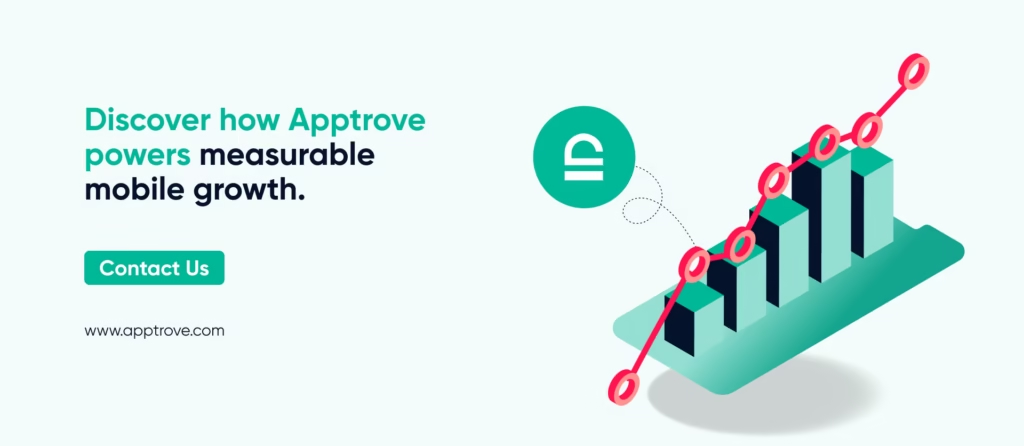
FAQs
Q1. What are app clips and why are they important for mobile marketing?
App clips are lightweight versions of apps on iOS that let users access a specific function instantly, without downloading the full app. They reduce install friction and help marketers drive faster conversions and smoother user experiences.
Q2. How do app clips improve user conversion rates?
By removing extra steps like full app downloads or lengthy onboarding, App clips meet users at the exact moment of intent. This instant accessibility increases the likelihood of completed actions, such as sign-ups, payments, or bookings.
Q3. Can app clips replace a full mobile app?
No, App Clips are designed to complement, not replace, your app. They act as an entry point, giving users a quick taste of value. Once users see the benefit, they’re more likely to install the full app.
Q4. What types of businesses can benefit most from app clips?
Retail, food delivery, travel, and event booking brands benefit the most, since they often rely on rapid, intent-driven actions like making a purchase, placing an order, or checking in on the go.
Q5. How can Apptrove help businesses maximize app clip performance?
Apptrove provides in-depth analytics, fraud prevention, and audience segmentation tools that track app clip performance, optimize conversions, and guide marketers in converting one-time users into loyal app customers.