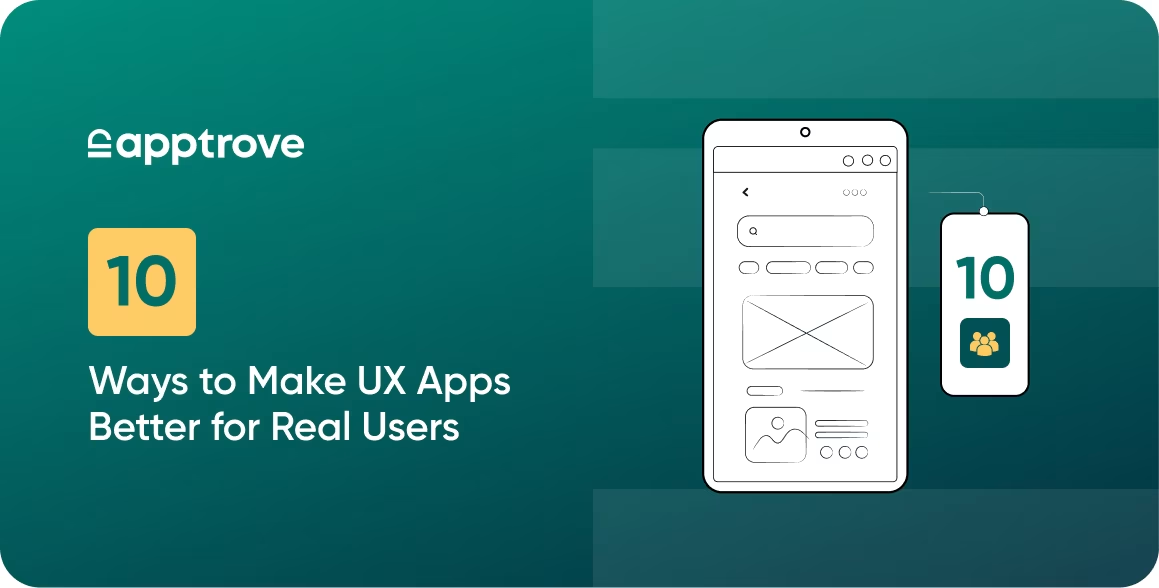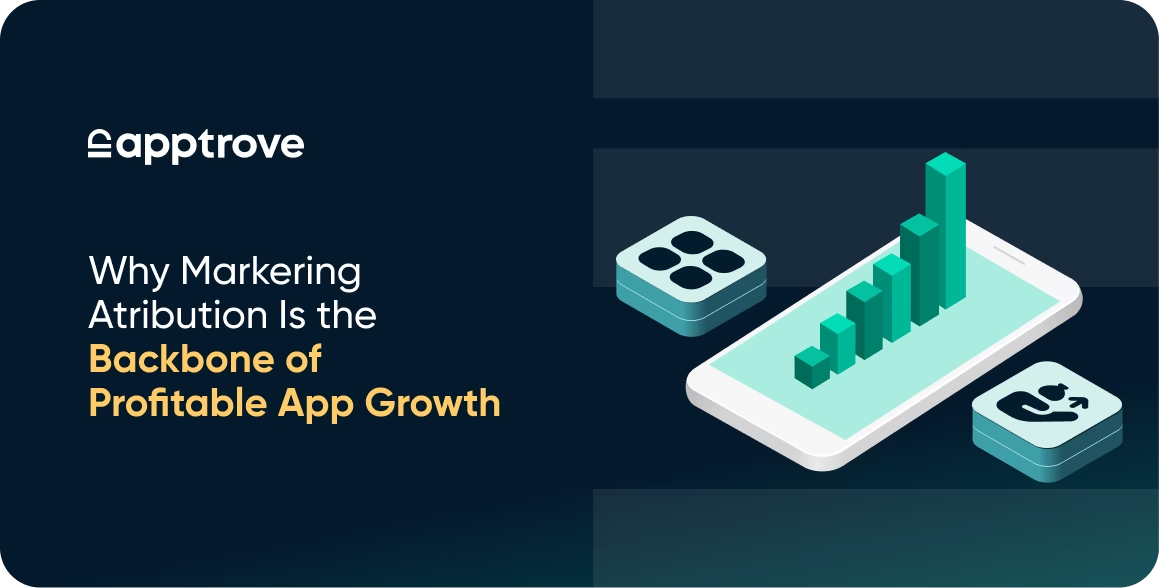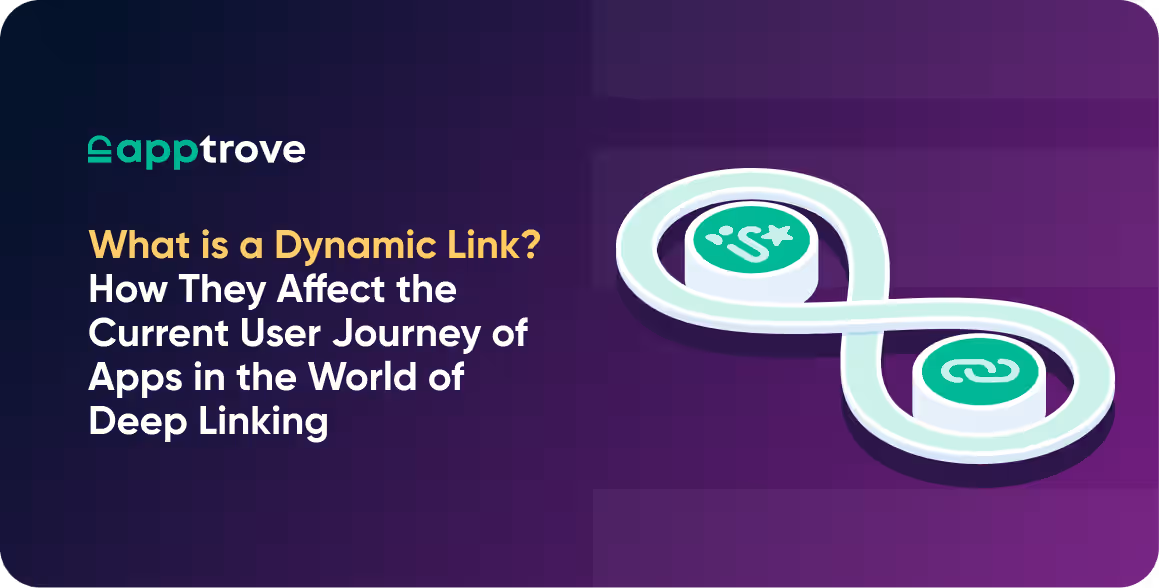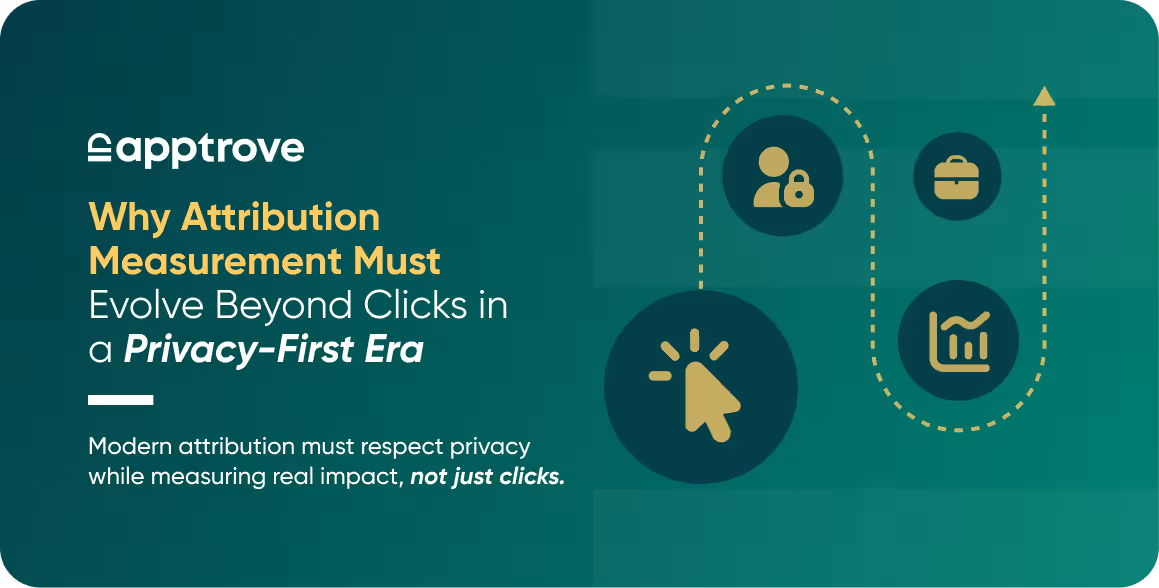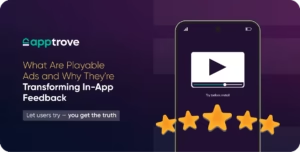You’ve created an outstanding app. It is designed to solve a challenge. You have features that other companies don’t offer customers. A good one might have a special interface. The key thing is, if users don’t find your design enjoyable, then all else means nothing. According to Forrester, a well-designed UX can increase conversion rates by up to 400%. More than just looks, it’s about making things more useful to your users.
At this point, UX Apps take over. So, you can focus on providing the best kind of experience as an app marketer or owner. What gives a great app its good vibe? Why do people keep using your product, sign up, and come back? Therefore, it’s worth exploring how UX Apps function and how you can boost the usability, appearance, and delight of your app thanks to a mobile measurement partner such as Apptrove.
What Are UX Apps & Why Should You Care?
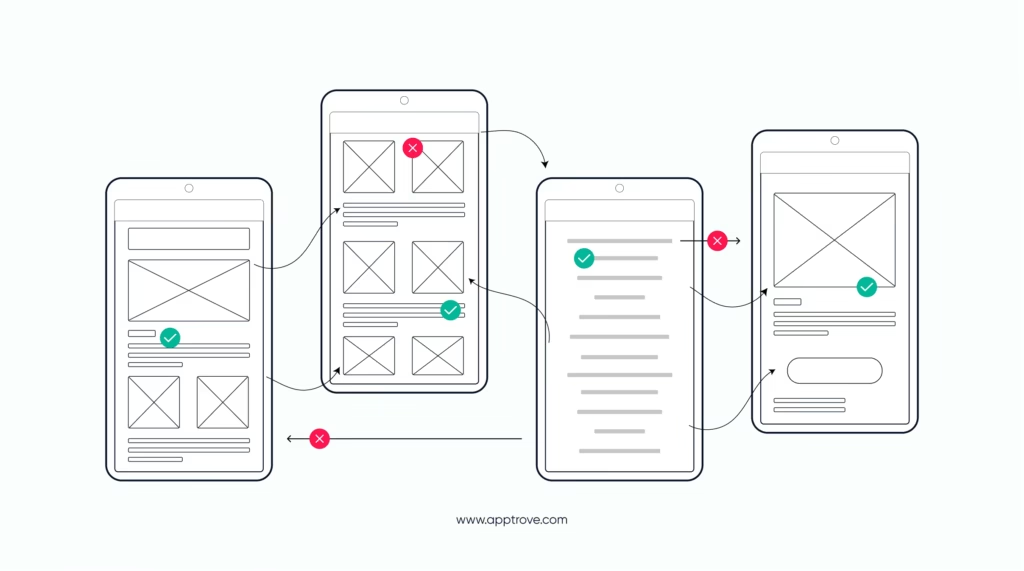
UX apps put user experience at the forefront of what they do. The app needs to be effortless, responsive and easy to operate. It is about what users experience during their whole interaction, not just how the site looks.
Regardless of whether you focus on mobile app UX design, mobile app UI UX, or simple navigation, your app needs to work easily for users. When it’s not data-driven, ideas die out quickly.
Now think about your app:
- Does the onboarding take too long?
- Are users dropping off mid-journey?
- Are there friction points in navigation or checkout?
Chances are, these are UX problems. And they can be fixed.
1. Know Your Users (Really Know Them)
It’s important to know what the issue is before attempting any repairs. Not just from the way things look to you.
With Apptrove, you can check how users are going through your application. Where bottlenecks occur, where users stop using a service, and what issues cause frustration for them. Apptrove uses current data to show managers the reasons behind specific behaviors.
You cannot make something better if you can’t see it, and this is why most apps fail.
2. Cut the Clutter
The reason minimalism is popular is that it’s a necessary aspect of user experience. People using the platform dislike shape-changing menus and don’t want to search for what they need. For every additional click your users need, they have another chance to quit.
Include fewer items for people to choose from, name things clearly, and add plenty of space to the design. Your goal? Declutter the mind as much as possible. Streamline how people think, tap their phones and make their payments.
3. Focus on Smooth Onboarding
Your first impression with app users is important in the world of mobile apps.
Make sure your onboarding flow does the following:
- Be short (2–3 steps max)
- Show value early (why this app matters)
- Avoid forcing users to sign up before they see the app’s potential.
UX Apps that nail onboarding get more activations and better retention. A mobile app that respects users’ time gets rewarded with loyalty.
4. Create a Predictable Navigation System
Successful mobile apps make it simple for users because the interface is familiar. That doesn’t mean boring. You could say it stands for intelligence.
Opt for usual layouts like having tabs at the bottom, using swipes and using icons people understand. Every screen of the app should be relevant to the user and should also allow users to go back.
You should make people comfortable with your app from the very start.
5. Speed. Speed. Speed.
Good UX isn’t only about the design. Performance speed is a big part of app development as well.
Badly designed websites can still look beautiful, but issues like slowness, jumps or delays can ruin them. According to Google, 53% of people will leave a mobile site if it takes longer than 3 seconds to load, apps may experience the same issue.
These apps seem quick, even when they’re running diffiucle tasks. Make sure your backend is efficient. Compress images. Check your site on as many devices as possible.
6. Accessibility Is Not Optional
Everyone can use an amazing mobile app UI UX without difficulty.
See to it that screen readers will work with your app, the contrast is good and buttons are not so small that they’re hard to navigate. UX needs to be welcoming of everyone, not just some groups.
All users should be able to move around in your app without difficulties.
7. Use Microinteractions to Delight
Almost anything can become important when it gives true meaning to our lives.
Be sure to use animations after a job is done. Motions when you drag an object on the display. The color of the screen is different when buttons are pressed.
These are known as microinteractions and they are what make UX apps breathe. They make the game more enjoyable without taking too much attention. Putting too much in your diet can be harmful.
8. Design for Fingers, Not Mice
Skipping this step is simple when you design wireframes from a laptop.
Still, most of your users navigate websites with thumbs. Most chefs handle every dish with only one hand.
Select buttons that are easy to click on. The zones are set apart from each other in a way that feels good. Gestures are something people do naturally. In mobile app UI UX design, you always prioritize making things easy for thumbs.
9. Test. Then Test Again.
One test with users is not a complete test. It helps to keep working on UX.
You should:
- Observing real-world use of your app gives insight into its behavior.
- Ask others what’s confusing for them.
- Make changes as needed based on the input from the users.
Apptrove makes this easier as well. You get information at the user level which makes it easy for you to A/B test options and check which one causes the best outcomes.
10. Use Data to Drive UX Decisions
Your gut feeling might be good, but your user data is better.
UX Apps built with actual user behavior in mind outperform those based purely on aesthetics. That’s why mobile measurement partners like Apptrove are crucial.
They show you:
- Which journeys convert
- Where users drop off
- What features lead to more retention or churn
So, instead of guessing, you’re optimizing.
Why App UX Is a Growth Lever, Not Just a Design Choice
Improving your app’s UX doesn’t just make users happy, it improves your bottom line.
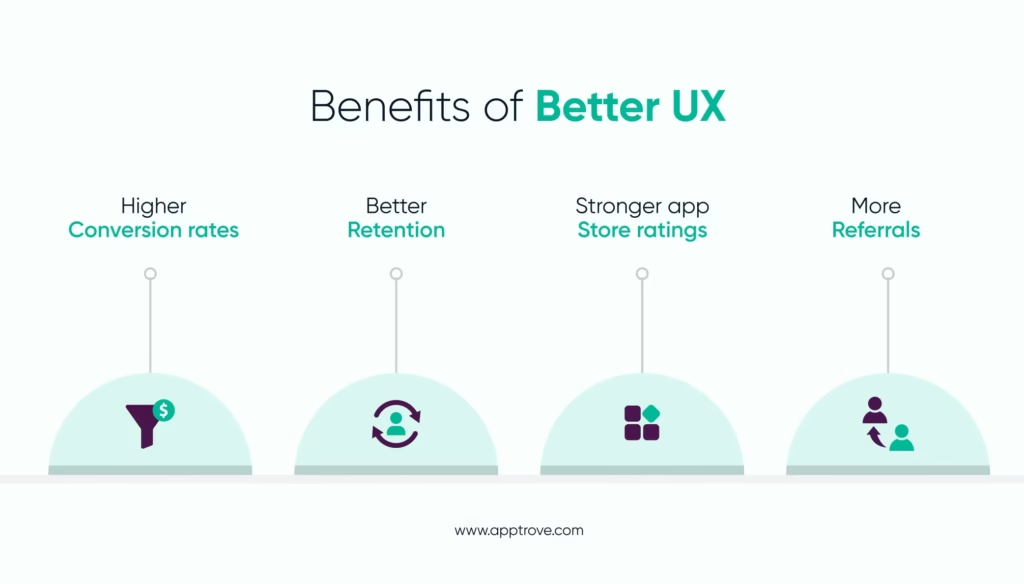
Think about it: When users have a good experience, they stay. They spend. They promote.
And if you’re using Apptrove alongside these UX strategies, you’re not just building a beautiful app, you’re building a smarter one. A data-backed one.
Final Thoughts: The UX Apps Era Is Here, Are You In?
To be honest, UX Apps are essential today, not just a nice addition. These type of documents are very important. Wanting your app to grow, work well and keep people returning? Devoting effort to good mobile app design is the smartest decision you can make.
Although design plays a big role, it’s not enough to stand on its own.
You have to be able to track and measure outcomes. It is important that you are clear. You must understand which
are effective which are not and where new opportunities exist. Apptrove was created to fill this gap.
As an expert in mobile measurement, Apptrove gives you tools to track user behavior, connect it to the results and improve your app’s user interface easily. Go ahead and create the app that people want to enjoy. Ensure a smooth transition for the consumer. Make the process automated as much as possible. Add metrics to measure success. Apptrove makes that all possible.
FAQs
1. What are UX Apps, really and why should I care?
UX apps are the kind of apps that just feel easy and natural to use. They are not clunky or confusing. Everything flows. And that matters because even if your app has amazing features or solves a real problem, people will leave if the experience is frustrating. That is why user experience is not just a bonus anymore, it is a must.
2. Why does UX matter so much for mobile apps?
Because users do not wait around. If your app takes forever to load, is too cluttered, or feels hard to use, they will drop off quickly. But when the experience is smooth and simple, people stay longer, engage more, and even recommend it to others. UX is not just about making things look good. It is about making your app actually useful and enjoyable.
3. How can Apptrove help me improve my app’s UX?
Apptrove helps you understand how people really use your app. It shows you where users are getting stuck, what makes them leave, and what keeps them coming back. You get clear insights to fix what is not working and improve what is. Whether you are testing new designs or updating your flow, Apptrove gives you the data to make smart decisions.
4. What are some signs my app’s UX might not be working?
If users drop off during onboarding, abandon features halfway, or stop using the app altogether, there is likely a UX problem. Maybe the navigation is confusing. Maybe it is too slow. These are red flags. Apptrove helps you spot those patterns early so you can make changes before they impact your growth.
5. How do I know if my UX changes are actually working?
You measure it. With Apptrove, you can track how users respond to changes in your app. You will see what improves sign ups, boosts retention, or makes people spend more time inside the app. You can test different approaches and know exactly what is working. No more guessing or relying on gut feelings.