Introduction
Remember that moment when you’re staring at your iOS campaign dashboard thinking, “Where did all my data go?” Yeah, welcome to the club.
When Apple introduced App Tracking Transparency in 2021, they basically told mobile marketers: “From now on, it’s privacy first.” Overnight, our detailed user-level data disappeared, and in its place came SKAdNetwork, Apple’s “privacy-first” attribution framework. Let’s be honest, it felt like trading a Ferrari for a bike with training wheels.
Limited data points. Delayed reporting. Conversion values that barely tell you anything useful. No wonder everyone’s been complaining at every marketing happy hour since.
But here’s the thing—SKAN 4.0 is actually shaking things up. Whether you’re burning through six-figure daily budgets or just dipping your toes into iOS acquisition, you need to understand what’s changed and how to turn these new features into actual marketing wins.
That’s exactly what we do at Apptrove: cut through the technical nonsense and give you a clear path forward with SKAN 4.0. No buzzwords, no consultant-speak—just practical knowledge you can actually use.
This guide is your first step to stop being frustrated and start getting results again.
What is SKAdNetwork? (And Why You Should Care)
Let’s rewind a bit.
Remember the good old days? Before 2021, iOS marketing was sweet and simple. We had the IDFA (that unique device ID), which let us track exactly who clicked what ad, installed which app, and what they did afterward. Attribution was clean. Optimization was straightforward. Life was good.
Then Apple dropped the privacy bomb with App Tracking Transparency. Suddenly, users had to explicitly say “yes” to being tracked. Spoiler alert: most people said “hell no.” Only about 25% of users worldwide opt in now (according to Statista), and just like that, our precious user-level data went up in smoke.
That’s when Apple introduced SKAdNetwork – their “solution” to this attribution nightmare. Instead of letting marketers do the tracking, Apple basically said, “We’ll handle this. You just sit tight.” SKAdNetwork acts as the middleman, confirming installs happened and sending back anonymous “postbacks” that essentially say: “Your ad kinda worked… here’s some vague info, but we’re not telling you who installed.”
Here’s what you’re left with:
- You know an install happened from your campaign, but not which specific user
- You get some conversion values – cryptic signals about what happened post-install
- Everything comes with annoying delays, and originally, you only got ONE postback per install (before SKAN 4.0 changed things)
It’s tempting to view SKAdNetwork as Apple’s way of torturing marketers, but that’s not the whole story. It’s genuinely trying to balance attribution with the growing demand for privacy in a world where data breaches make headlines weekly.
Our SKAdNetwork Guide digs deeper into making this work for you rather than fighting a system that’s here to stay.
The reality? SKAdNetwork is Apple’s new playbook for iOS attribution. With each update (like SKAN 4.0), it’s gradually becoming less painful and more useful. So why should you give a damn? Because understanding this system isn’t optional anymore—it’s the only path to making iOS campaigns measurable and profitable again. And yes, despite what the doomsayers claim, it’s absolutely doable.
What’s New in SKAN 4.0?
SKAN 4.0 is Apple’s boldest attempt yet to make privacy-friendly attribution actually useful for performance marketers. Instead of just tightening the data tap, this update tries to meet marketers halfway, giving you more visibility while still putting user privacy first.
It’s like switching from a foggy lens to a clearer one. Still a bit hazy, but finally sharp enough to start making confident, data-backed decisions.
And clearly, the industry’s paying attention — by Q4 2023, SKAN 4.0 adoption reached around 30% of eligible iOS ad traffic. That number’s only going up — and with it, the ability to do more with less.
Let’s break down what SKAN 4.0 actually changes:
3.1 Multiple Postbacks (Instead of Just One)
Before SKAN 4.0, you could only have one postback per install. And that postback came in after a mysterious time delay (anywhere from 24 to 48 hours), containing a single conversion value, which meant all your performance insights had to be squeezed into a tiny, 6-bit signal.
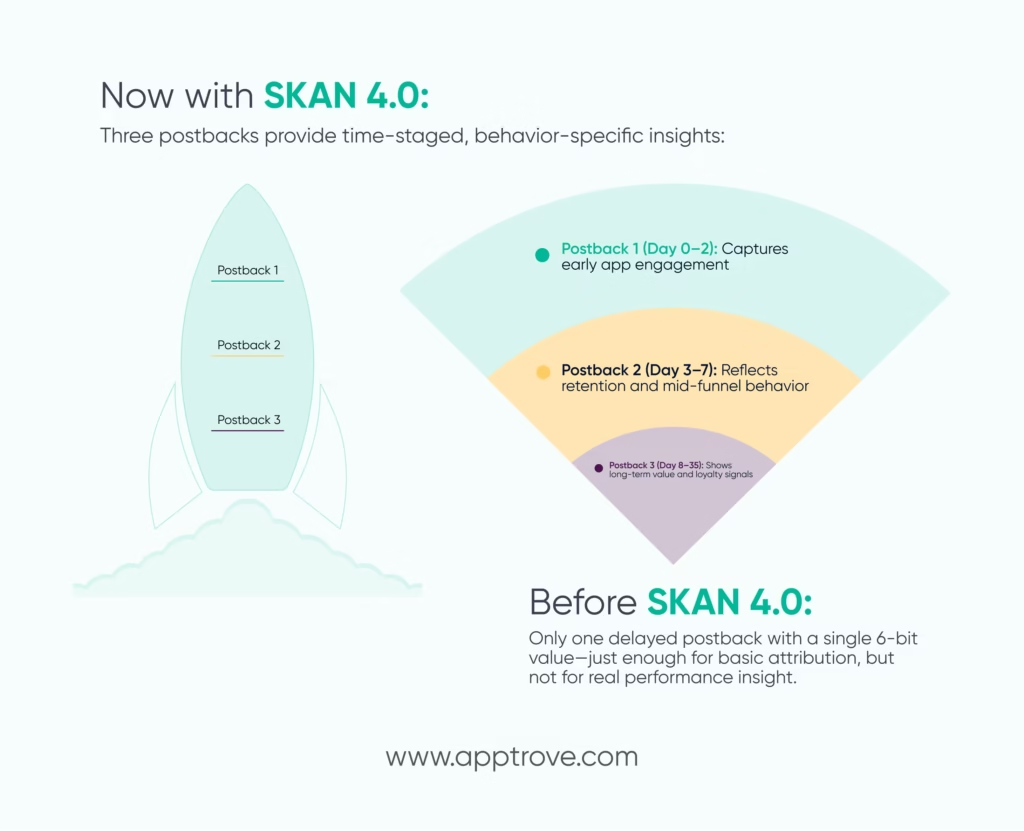
Now with SKAN 4.0, Apples gives you three postbacks, spaced over time:
– Postback 1: Arrives 0-2 days after install.
– Postback 2: Arrives 3-7 days later.
– Postback 3: Sent 8-35 days post-install.
Each postback reflects user activity during that window, allowing for more longitudinal performance modeling. That means you can start making sense of things like Day 1 engagement vs. Day 7 retention — even getting closer to predicted LTV (pLTV) benchmarks.
3.2 4-Digit Source Identifier
SKAN 4.0 gives the old 2-digit campaign ID a serious glow-up, expanding it into a 4-digit source identifier. That means instead of just tracking one variable, you can track combinations like geo, platform, ad set, and creative — all in one go.
This opens the door to:
- More granular A/B testing
- Better creative-level insights
- Cleaner cohort mapping
Of course, you’ll still need to meet Apple’s privacy thresholds to fully decode the data, but for marketers used to flying blind, this is a major upgrade.
3.3 Crowd Anonymity Tiers
Here’s where Apple gets philosophical. SKAN 4.0 introduces “crowd anonymity” tiers. In simple terms: the more installs your campaign drives, the more data you get back. Fewer installs? Less insight.
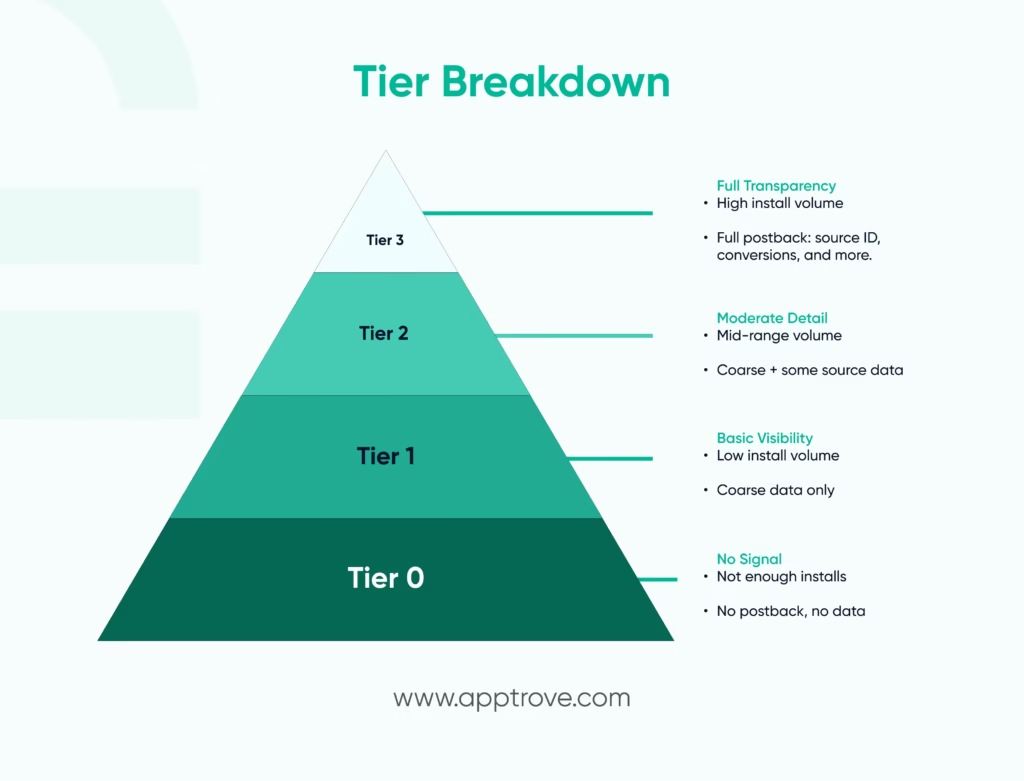
There are four tiers:
- Tier 0 – Not enough installs = no data
- Tier 1 – Some installs = basic postback (coarse data)
- Tier 2 – Moderate installs = medium detail
- Tier 3 – High volume = full postback, source ID, and detailed conversions
The takeaway? Scale thoughtfully. Apple rewards volume with visibility.
3.4 The Lock Window
Before this update, you had to wait out Apple’s timer before a postback came through. SKAN 4.0 gives you a new tool: the lock window.
Let’s say a user makes a purchase 6 hours after installing your app, now you don’t have to wait 48 hours to capture that. You can lock in the conversion value early and get your postback sooner.
This helps speed up your learning cycles, especially handy if your app sees a lot of Day 0 activity.
How SKAdNetwork Attribution Works Now
If SKAdNetwork 3.0 felt like guesswork, SKAN 4.0 gives attribution a bit more structure. Still privacy-led, but less frustrating, once you understand the new logic.
Let’s break down how attribution flows in SKAN 4.0, from ad impression to postbacks.
Ad Click or Impression is Logged
Whenever a user clicks (or even just views) a mobile ad, say on Safari, an app, or within Apple News, the ad network logs the event and assigns a Source Identifier (your 4-digit campaign code).
This code is passed along to Apple as part of the SKAdNetwork registration.
App is Installed and Opened
If the user installs the app within 30 days and opens it, Apple considers that a valid conversion.
SKAN then starts the conversion window, the period in which the app can update a conversion value based on user behavior.
Conversion Values are Updated (or Locked)
This is where you decide what you want to measure: in-app purchases, onboarding events, ad views, whatever matters for your growth loop.
- You get 6 bits (up to 63 values) to encode this in SKAN 4.0’s fine-grained system.
- Or 3 coarse values (low/medium/high) if your campaign lands in a lower crowd anonymity tier.
- You can now use a lock window to finalize this early if a valuable action happens fast.
Postback(s) Sent by Apple
Instead of one generic postback, SKAN 4.0 offers up to three, spaced out over time:
- Postback 1 (0–2 days): Includes conversion value (if crowd anonymity tier is high enough).
- Postback 2 (3–7 days): Includes coarse or no value, depending on volume.
- Postback 3 (8–35 days): Often delayed and anonymized, but helpful for long-term LTV signs.
Each postback includes:
- A timestamp bucket, not the exact time.
- The source identifier (only in tier 3).
- Conversion value, if your campaign met privacy thresholds.
So yes, there’s still randomization and obfuscation, but it’s way more structured than before.
Why This Matters
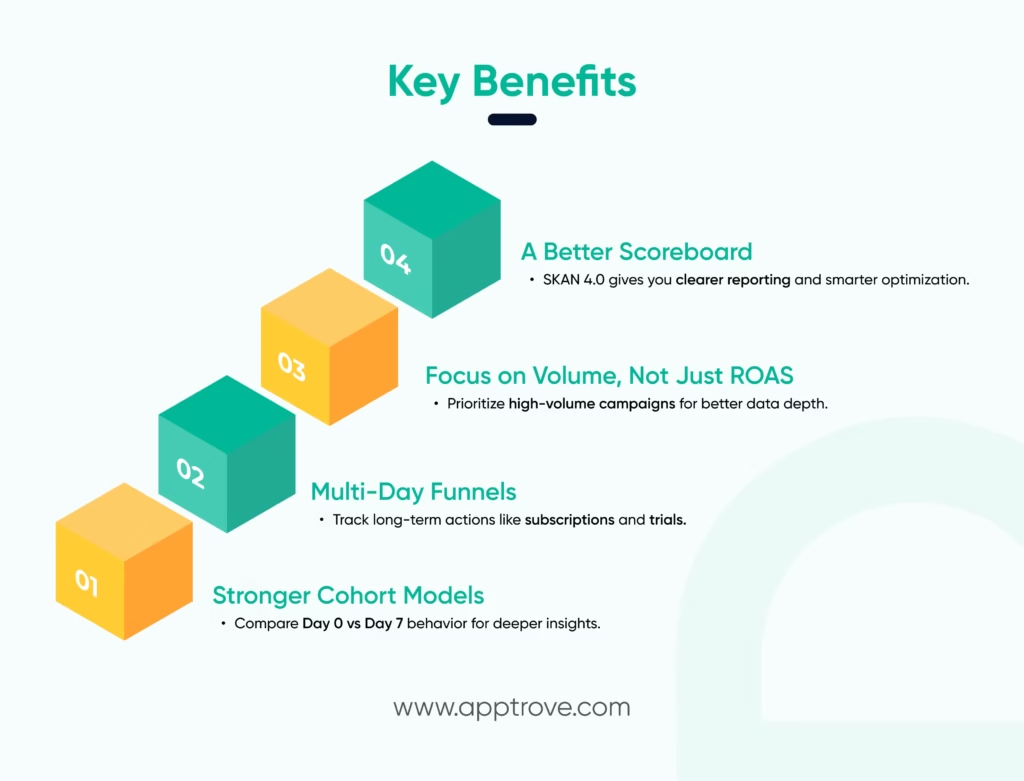
- You can now build better cohort models, comparing Day 0 vs Day 7 behavior.
- You can track multi-day funnels like subscriptions or trials.
- You’re encouraged to optimize for high-volume campaigns, not just short-term ROAS.
SKAN 4.0 may still be Apple’s rules, Apple’s game, but now you’re finally getting a proper scoreboard.
How to Strategize Campaigns for SKAN 4.0
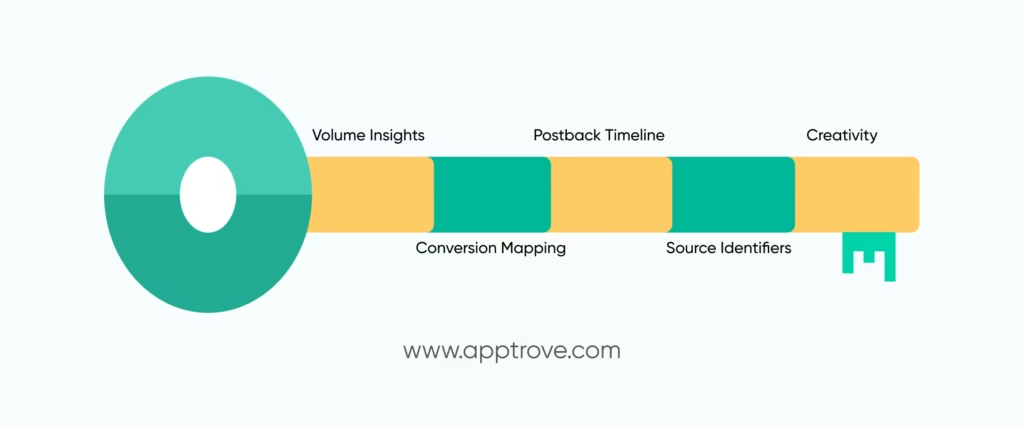
SKAN 4.0 isn’t just a tech update, it’s a strategic shift. You can’t rely on old IDFA-based playbooks anymore. To make SKAN attribution work for you, you need to work with SKAN, not around it.
Let’s break down what you should do, avoid, and experiment with when building campaigns under Apple’s new privacy rules.
Focus on Volume to Unlock Better Insights
SKAN 4.0 is built on crowd anonymity tiers — your access to detailed conversion values depends on how much traffic you drive.
What does that mean?
- The more installs from a campaign, the higher your tier (1 to 3).
- Higher tiers = more postbacks + better granularity (fine/coarse values, source ID).
- Low-volume campaigns might receive no useful attribution.
Do: Prioritize high-volume ad sets over fragmented small ones.
Don’t: Spread budget too thin across dozens of audiences.
Rethink Conversion Value Mapping
You only get 6 bits of data (fine values) or 3 coarse levels. Make them count.
Best practice:
- Start with a conversion ladder — e.g., install → registration → first purchase.
- Assign meaningful, early-in-funnel actions higher values.
- Use the lock window to finalize quickly if those actions happen early.
Bonus tip: Align your event prioritization with what happens within 24 hours, because that’s when Postback 1 comes in.
Map Your Funnel to the 3-Postback Timeline
SKAN 4.0 gives you Postbacks 1, 2, and 3, each spaced further out. This is your opportunity to track longer funnels.
Here’s how smart marketers are using it:
- Postback 1 (0–2 days): Optimize early onboarding.
- Postback 2 (3–7 days): Track deeper engagement.
- Postback 3 (8–35 days): Monitor trials, subscriptions, and LTV.
Do: Build event structures that evolve over time.
Don’t: Expect everything from Day 0 data.
Use Source Identifiers Wisely
You now have 4 digits (32 bits!) to play with in SKAN 4.0. Think of it as your campaign fingerprint.
Smart ideas:
- Reserve digits for creative ID, geo, or platform.
- Structure IDs so you can aggregate by campaign goal later.
- Be consistent in encoding logic — don’t change mid-flight.
Accept the Limits. Work Around Them.
You won’t get user-level data. You won’t get exact timestamps. But that doesn’t mean you can’t be data-driven.
Try:
- Geo or time-based A/B testing with aggregated SKAN data.
- Mapping conversion value distributions to behavioral clusters.
- Building predictive LTV models using early signals + SKAN tiers.
Your SKAN 4.0 Strategy Checklist
When it comes to SKAN 4.0, complexity is the reality, but clarity can be your edge. This checklist breaks down what to do, what to avoid, and what to rethink to make sure your campaigns are SKAN-ready.
Whether you’re designing your first post-IDFA experiment or refining an ongoing campaign, this cheat sheet’s got your back.
DO: Consolidate Smartly
- Group campaigns to hit crowd anonymity thresholds.
- Focus on high-performing sources rather than spreading too thin.
- Work with fewer SKAN IDs that drive more installs.
DON’T: Fragment Budgets
- Avoid running 30 micro-ad sets that each gather 5 installs.
- Tiny campaigns = lower crowd tier = vague data or no postbacks.
DO: Plan for the 3-Postback Timeline
- Map your key events across the 35-day window:
→ Day 0–2 (Postback 1): Onboarding & registration
→ Day 3–7 (Postback 2): Product views or trials
→ Day 8–35 (Postback 3): Purchase, subscription, LTV proxy - Don’t waste all CV slots on Day 1 actions only.
DO: Design Conversion Values with Intent
- Use fine values (6-bit) where volume is high.
- Have coarse fallback logic (low, medium, high) for leaner sources.
- Lock values early if the user’s intent shows fast (via Lock Window).
DON’T: Set and Forget
- Treat CV mapping as a living, testable strategy.
- Iterate monthly based on behavioral clusters + postback quality.
- Test lock window timing regularly — it’s more powerful than most think.
DO: Use Source Identifiers to Your Advantage
- Leverage the 4-digit Source ID to encode media source, geo, creative, and audience segment.
- Align encoding with your analytics logic, consistent, readable, and scalable.
Wrapping Up: Future-Proofing With SKAN 4.0
Let’s be real — adapting to SKAN 4.0 isn’t just a one-time fix. It’s a mindset shift.
You’re not “late” if your strategy’s still in progress. You’re right on time to start optimizing for what SKAN is actually built for: privacy-conscious, creative-first marketing that rewards good user experience and intelligent measurement.
SKAN 4.0 isn’t perfect. You’ll have limited insights. You’ll see gaps in your funnel that used to be filled by IDFA-based tracking. But what you do get — if implemented right — is clean, deterministic install attribution that complies with Apple’s evolving rules. That alone is gold in a privacy-first future.
So, where do you go from here?
Treat SKAN like a performance product
Not just a compliance checkbox. Assign real resources to SKAN testing, modeling, and creative iteration.
Accept that learning will be gradual
There’s no one-size-fits-all SKAN playbook. Your vertical, budget, and user behavior all matter. Be okay with messy data at first, and build from there.
Choose the right tech partner
Look for a mobile measurement platform (like Apptrove) that gives you clear conversion value templates, postback timelines, and SKAN-specific performance views — not generic dashboards.
Ready to SKAN 4.0 Smarter?
At Apptrove, we empower mobile marketers to navigate SKAN 4.0 with clarity and confidence. We turn complex attribution into actionable insights, so your data works harder, your strategy stays agile, and your privacy standards remain intact.
Whether you’re mapping your first conversion values or scaling LTV predictions across tiers, we’ve got your back.
Want a guided walkthrough? Let’s talk—reach out today.







